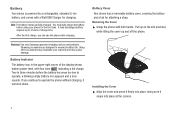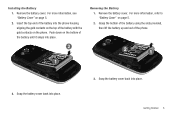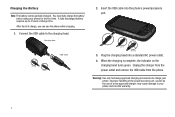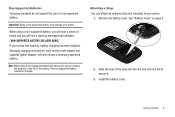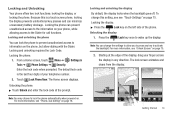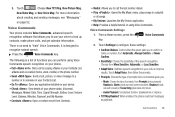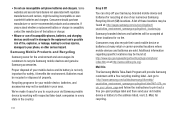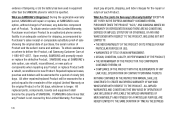Samsung SCH-U370 Support Question
Find answers below for this question about Samsung SCH-U370.Need a Samsung SCH-U370 manual? We have 2 online manuals for this item!
Question posted by luckuabuga on March 15th, 2014
What Kind Of Battery Goes Into A Samsung U-370
The person who posted this question about this Samsung product did not include a detailed explanation. Please use the "Request More Information" button to the right if more details would help you to answer this question.
Current Answers
Related Samsung SCH-U370 Manual Pages
Samsung Knowledge Base Results
We have determined that the information below may contain an answer to this question. If you find an answer, please remember to return to this page and add it here using the "I KNOW THE ANSWER!" button above. It's that easy to earn points!-
General Support
What Are The Expected Standby And Talk Times For The Batteries On My Trumpet Mobile Phone? What Are The Expected Standby And Talk Times For The Batteries On My Trumpet Mobile Phone? -
General Support
... 2005 and Earlier Check the Handy Link section for more information on T-Mobile Handsets, or What Are The Expected Standby And Talk Times For The Batteries On My T-Mobile Phone? What Are The Expected Standby And Talk Times For The Batteries On My T-Mobile Phone? 2009 SGH-T749 Highlight SGH-T119 SGH-T929 Memoir 2008 SGH-T459... -
General Support
... PIM Batteries Media Player Memory (Messaging) (System / User) Network Phone Book SAR Values Storage Card & ActiveSync - I Reset My SCH-I730 After Upgrading To Windows Mobile 5? The Font Size On My SCH-I730 If... ActiveSync Using Bluetooth? My LCD Goes Into Sleep Mode On My I730 When I First Receive Or Make A Phone Call, How Can I Delete Downloaded Content On My SCH-I730? How Do I Stop...
Similar Questions
I M Not Able To Use Wifi In My Samsung A 8 Mobile Phone.
Whenever i try to on my wifi in my Samsung A8 mobile phone , its not getting on. I approached Samsun...
Whenever i try to on my wifi in my Samsung A8 mobile phone , its not getting on. I approached Samsun...
(Posted by akash96299 7 years ago)
How To Transfer Pictures From Samsung Card Phone Sch U 370 Xkv To Computer
(Posted by meyoHab 10 years ago)
I Want A Driver Download For My Gt S3050 Mobile Phone
(Posted by anneto 10 years ago)