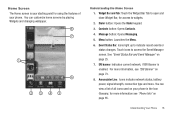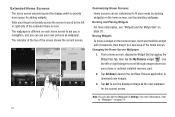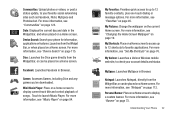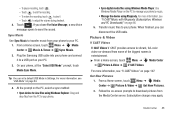Samsung SCH-U370 Support Question
Find answers below for this question about Samsung SCH-U370.Need a Samsung SCH-U370 manual? We have 2 online manuals for this item!
Question posted by carrapopps9 on May 28th, 2014
How To Change Wallpaper On Samsung Sch-u370 Manual
The person who posted this question about this Samsung product did not include a detailed explanation. Please use the "Request More Information" button to the right if more details would help you to answer this question.
Current Answers
Related Samsung SCH-U370 Manual Pages
Samsung Knowledge Base Results
We have determined that the information below may contain an answer to this question. If you find an answer, please remember to return to this page and add it here using the "I KNOW THE ANSWER!" button above. It's that easy to earn points!-
General Support
...; Can I Find Information On The Purchase A Samsung Can I Download The Manual For My Samsung Bluetooth Accessories? Games Can I Change The Face Plate On My Phone? Safety Voice Mail General Miscellaneous Display (Screen) Touch Screen Purchasing & Games Service Provider Related Speaker Phone Using The Phone Warranty CDMA Related Carriers: Alltel, Cricket, Generic CDMA, Helio... -
General Support
What Are Media Specifications On My Cricket Phone? What Are Media Specifications On My Cricket Phone? File Formats Wallpaper SCH-A870 (Siren) -
General Support
details on how to change the wallpaper on your US Cellular phone. 2009 SCH-U440 Gloss SCH-R470 TwoStep SCH-R800 Delve SCH-R210 Spex How Do I Change The Wallpaper (Screen Saver) On My US Cellular Phone? How Do I Change The Wallpaper (Screen Saver) On My US Cellular Phone?
Similar Questions
Samsung Sch-u370 Manual Does It Have External Antenna
(Posted by anunWayneM 9 years ago)
Where Do I Get The Driver For Pc For My Mobile Phone Samsung
Sgha667 Hspa
DRIVER FOR MY PC USB FOR MY MOBILE PHONE SGHA667 HSPA SAMSUNG
DRIVER FOR MY PC USB FOR MY MOBILE PHONE SGHA667 HSPA SAMSUNG
(Posted by dionlazani 11 years ago)
Caller Id Issues With Samsung Sch-u370 Cell Phone
hi, I have a samsung sch-u370 cell phone with no data plan. The issue I am having is that it constan...
hi, I have a samsung sch-u370 cell phone with no data plan. The issue I am having is that it constan...
(Posted by chelseabean2005 12 years ago)
My Samsung Mobile Phone To Pc Usb Driver Is Not Working Where Can I Get A Fix
My Samsung mobile phone GT-E2121B to pc usb driver is not working where can I get a fix, when wind...
My Samsung mobile phone GT-E2121B to pc usb driver is not working where can I get a fix, when wind...
(Posted by julesn9 12 years ago)