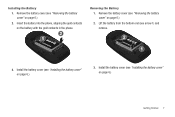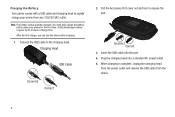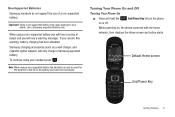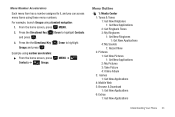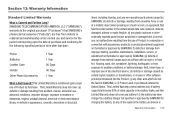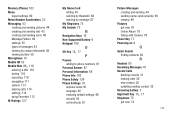Samsung SCH-U360 Support Question
Find answers below for this question about Samsung SCH-U360.Need a Samsung SCH-U360 manual? We have 2 online manuals for this item!
Question posted by bstch on March 23rd, 2014
How Do I Remove The Sim From Samsung Sch-u360
The person who posted this question about this Samsung product did not include a detailed explanation. Please use the "Request More Information" button to the right if more details would help you to answer this question.
Current Answers
Related Samsung SCH-U360 Manual Pages
Samsung Knowledge Base Results
We have determined that the information below may contain an answer to this question. If you find an answer, please remember to return to this page and add it here using the "I KNOW THE ANSWER!" button above. It's that easy to earn points!-
General Support
... Cellular SCH-R800 (Delve) Note: For more specific Bluetooth profile or Bluetooth protocol information please visit the following website: (Due to possible URL changes please use the search on Other Bluetooth Accessories, . BPP allows handsets to send text, e-mails, vCards, or other devices. The user can be heard through a mobile phone... -
General Support
...headset. You can then be heard through the headset, instead of the phone. To view the MetroPCS SCH-U520 Bluetooth Index, click here . For General Bluetooth Information and Iinformation... on the side of a streaming audio signal from a media source to a network through a mobile phone, wirelessly. HSP Headset Profile is the most common scenario is a Bluetooth technology that functions as ... -
General Support
...a PC by scratches or bending. Use caution, do not force the card when inserting or removing and keep all memory cards out of reach of the Samsung PC Studio application. PC Top To... from the US Cellular SCH-R850 (Caliber) phone, to a PC follow the steps below to pair with the PC Exchange PIN code(s) on the PC Touch Yes at the "Use mobile phone as mass storage device?"...
Similar Questions
How To Remove Sim Card From Verizon Samsung Model Sch-u360
(Posted by matttbwar 10 years ago)
Remove Sim Card From Sumsung Schrs60epp
hi want to remove sim card, can you please help me? thanks
hi want to remove sim card, can you please help me? thanks
(Posted by tmhashempour 11 years ago)