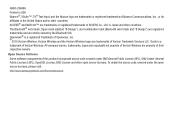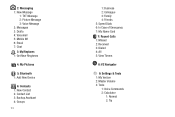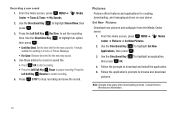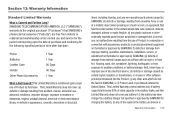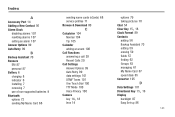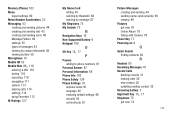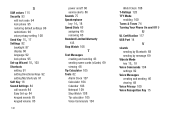Samsung SCH-U360 Support Question
Find answers below for this question about Samsung SCH-U360.Need a Samsung SCH-U360 manual? We have 2 online manuals for this item!
Question posted by matttbwar on March 18th, 2014
How To Remove Sim Card From Verizon Samsung Model Sch-u360
The person who posted this question about this Samsung product did not include a detailed explanation. Please use the "Request More Information" button to the right if more details would help you to answer this question.
Current Answers
Related Samsung SCH-U360 Manual Pages
Samsung Knowledge Base Results
We have determined that the information below may contain an answer to this question. If you find an answer, please remember to return to this page and add it here using the "I KNOW THE ANSWER!" button above. It's that easy to earn points!-
General Support
... to 250 entries can be viewed, stored, and copied to the SIM card please see page 42 of your User Guide provided with the phone. Entries on the SIM card provided by Verizon Wireless. On The SCH-A790 How Do I Edit Or Save Entries On The SIM Card? On The SCH-A790 How Do I Edit Or Save Entries On The... -
General Support
...? How Do I Insert Or Remove The SIM Card On My TracFone SGH-T301G Phone? How Do I Check The Amount Of Used/Available Minutes On My TracFone SGH-T301G Phone? What Does the FDN (Fixed Dial Number) Feature Do On My TracFone SGH-T301G Phone? How Do I Use Call Waiting On My Verizon Wireless Phone? Does My TracFone SGH... -
General Support
... A Command? How Do I Insert Or Remove The SIM Card On My SCH-U810 (Renown) Phone? How Do I Connect To The Internet With My SCH-U810 (Renown) Phone? Messaging Bluetooth Communication & How Do I Format The Storage Card On My SCH-U810 (Renown) Phone? How Do I Delete All Pictures or Videos From My SCH-U810 (Renown) Phone? Connectivity Settings & How Do I Use...