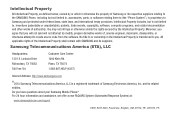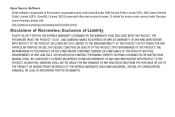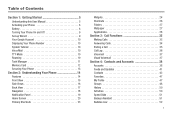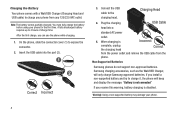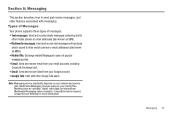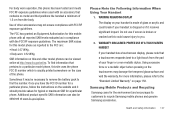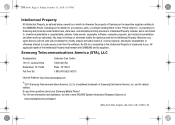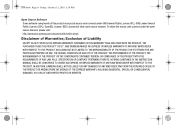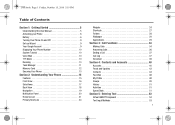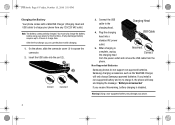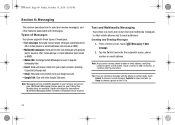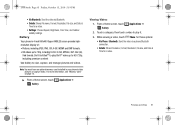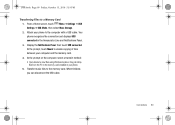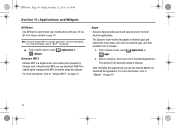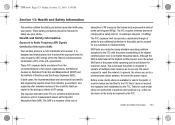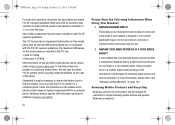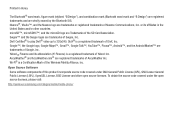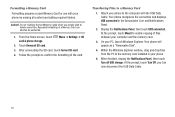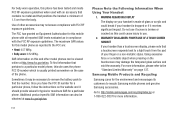Samsung SCH-I500 Support Question
Find answers below for this question about Samsung SCH-I500.Need a Samsung SCH-I500 manual? We have 4 online manuals for this item!
Question posted by andredus on July 11th, 2014
How To Remove Sim Card From Sch-i500
The person who posted this question about this Samsung product did not include a detailed explanation. Please use the "Request More Information" button to the right if more details would help you to answer this question.
Current Answers
Related Samsung SCH-I500 Manual Pages
Samsung Knowledge Base Results
We have determined that the information below may contain an answer to this question. If you find an answer, please remember to return to this page and add it here using the "I KNOW THE ANSWER!" button above. It's that easy to earn points!-
General Support
... back on your data can be downloaded from the device. Please ensure that SAMSUNG Mobile Modem Diagnostic Serial Port (WDM) is listed. Fixed, SLOG Dump Error Fixed, Audible Email... SIM card. Connections > Four: Backup Data From The EPIX To The Computer Using ActiveSync 4.5 On the phone, press S tart > Select the items you do not interrupt the download process by removing ... -
General Support
...? How Do I Assign A Ringtone To A Contact On My SCH-A790? Do I Edit Or Save Entries On The SIM Card? How Do I See How Much Free Memory I Change The Ringtones On My SCH-A790? Do I Have Left For Pictures, Ring Tones, Etc.? Do I Remove The Logo And Text From The Wallpaper Do I Connect To The Internet... -
General Support
... I Disable Or Change The Startup / Shutdown Tones On My SCH-U810 (Renown) Phone? How Do I Change The Ringtones On My SCH-U810 (Renown) Phone? How Do I Check The Hardware / Software Version On My SCH-U810 (Renown) Phone? How Do I Insert Or Remove The SIM Card On My SCH-U810 (Renown) Phone? What Does the FDN (Fixed Dial Number) Feature Do On...
Similar Questions
How To Remove Sim Card From Samsung Flip Phone Sch-u365
(Posted by davidschSc 10 years ago)
How Can I Unlock My Sch-i500 To Use With Any Sim?
I have a Samsung sch-i500. I need to unlock the phone to any network as i'm traveling a lot,and i us...
I have a Samsung sch-i500. I need to unlock the phone to any network as i'm traveling a lot,and i us...
(Posted by Anonymous-54646 12 years ago)