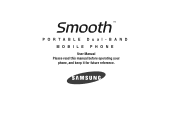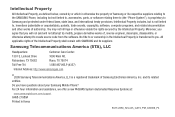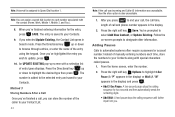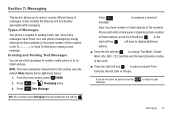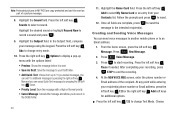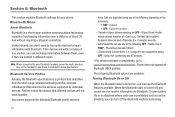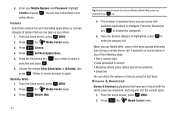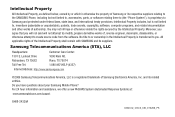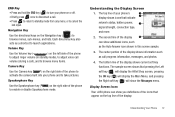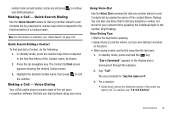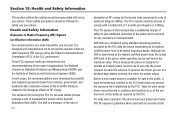Samsung SCH-U350 Support Question
Find answers below for this question about Samsung SCH-U350.Need a Samsung SCH-U350 manual? We have 2 online manuals for this item!
Question posted by 18fjcardenas02 on October 14th, 2011
I Have Just Gotten My New Sch-u350. Everything Works Ok,
However, I can not turn it off not even pressing the END bottom. I have tried several times and it seems to start turning it off but turns it ON again and again. Somebody here said that such phone does not turn off normally, but I do not beleive him. Can you please help me with information related with such a problem ??? In the store they said that such phone does not turn off once set in the >ON position. It sounds childish !!! Thank you in advance.
Current Answers
Related Samsung SCH-U350 Manual Pages
Samsung Knowledge Base Results
We have determined that the information below may contain an answer to this question. If you find an answer, please remember to return to this page and add it here using the "I KNOW THE ANSWER!" button above. It's that easy to earn points!-
General Support
... Tap on New Appointment Enter the Subject text, using either QWERTY keyboard (Landscape or Portrait) Enter the Location information, using either QWERTY keyboard (Landscape or Portrait) Tap on the Start Time then tap on the down arrow to set the Start Time Tap on the End Time then tap on the down arrow to set the End Time Tap on... -
General Support
... to set a distinctive ringtone and assign a picture for Yes to confirm the deletion of All Contacts To add a Contact follow the steps below: While in standby mode, press the OK key for Menu Select Contacts (3) Select Add New Contact (2) Enter contact information, using the keypad and navigation keys, into the following choices: Name Mobile Home Work E-mail... -
General Support
... 6: About Browser 3: Music Player Settings 1: Play Mode 2: Play via 3: Equalizer 4: CV Settings 5: Record Audio Settings 6: Calendar Settings 1: Starting Day 2: Default View Mode 7: Address Book 8: Reset Settings 9: Memory Management 1: Clear Memory 2: Used Space 1: Shared Memory 3: My Stuff 4: Calendar 10: Software Update 1: Continue Update 11: Phone Information * Shows only if supported by...
Similar Questions
I M Not Able To Use Wifi In My Samsung A 8 Mobile Phone.
Whenever i try to on my wifi in my Samsung A8 mobile phone , its not getting on. I approached Samsun...
Whenever i try to on my wifi in my Samsung A8 mobile phone , its not getting on. I approached Samsun...
(Posted by akash96299 7 years ago)
How Do I Reset On A Samsung Sch-u350 Flip Phone
(Posted by markingDonnny 9 years ago)
How To Reset Your The Samsung Flip Phone Sch-u350 Without Security Code And
without
without
(Posted by grundMilom 10 years ago)
How To Upload Software To A Samsung Sch-u350 Cell Phone Software
(Posted by WIZAparv 10 years ago)
My Samsung Mobile Phone To Pc Usb Driver Is Not Working Where Can I Get A Fix
My Samsung mobile phone GT-E2121B to pc usb driver is not working where can I get a fix, when wind...
My Samsung mobile phone GT-E2121B to pc usb driver is not working where can I get a fix, when wind...
(Posted by julesn9 12 years ago)