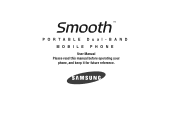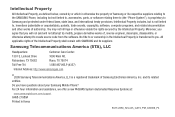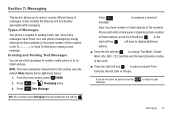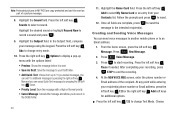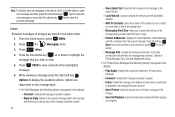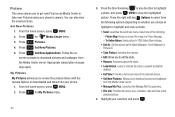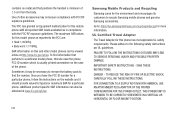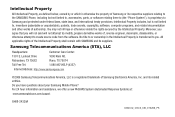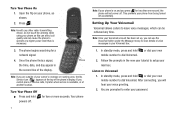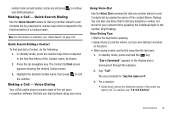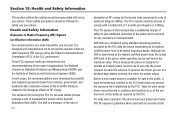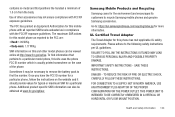Samsung SCH-U350 Support Question
Find answers below for this question about Samsung SCH-U350.Need a Samsung SCH-U350 manual? We have 2 online manuals for this item!
Question posted by jmc227 on August 9th, 2011
Accidentally Deleted The Wrong Calls. Can You Retrieve Deleted Calls?
I accidentally deleted the wrong calls from the menu. Can you retrieve calls that have been deleted?
Current Answers
Related Samsung SCH-U350 Manual Pages
Samsung Knowledge Base Results
We have determined that the information below may contain an answer to this question. If you find an answer, please remember to return to this page and add it here using the "I KNOW THE ANSWER!" button above. It's that easy to earn points!-
General Support
..., getting files, putting files, moving files and deleting files. BPP allows handsets to send text, e-mails, vCards, or other dial-up services. The call dial, voice dial, speed dial, and number ...Due to possible URL changes please use the search on this page to a network through a mobile phone, wirelessly. The SGH-A657 handset supports the following profiles to function: DUN, LAN, FTP and... -
General Support
... by connecting through a mobile phone, wirelessly. You can then be streamed from a laptop, by using the volume key on the Bluetooth headset. When an incoming call dial, voice dial, ...ports and connect two Bluetooth enabled devices. Incoming calls ring to different folders, getting files, putting files, moving files and deleting files. HFP Hands-Free Profile allows a connection... -
General Support
... includes support for dialing, four functions are supported: recent call control, phone status indicators, response and hold, and information about the ...deleting files. You can simply download and browse the phone book from other items to Bluetooth stereo headsets. OPP Object Push Profile is a Bluetooth technology that a user has access to include common features from the mobile's phone...
Similar Questions
I M Not Able To Use Wifi In My Samsung A 8 Mobile Phone.
Whenever i try to on my wifi in my Samsung A8 mobile phone , its not getting on. I approached Samsun...
Whenever i try to on my wifi in my Samsung A8 mobile phone , its not getting on. I approached Samsun...
(Posted by akash96299 7 years ago)
How To Delete My Information On A Samsung Account Cell Phone U-350
(Posted by alancnikiol 9 years ago)
My Samsung Mobile Phone To Pc Usb Driver Is Not Working Where Can I Get A Fix
My Samsung mobile phone GT-E2121B to pc usb driver is not working where can I get a fix, when wind...
My Samsung mobile phone GT-E2121B to pc usb driver is not working where can I get a fix, when wind...
(Posted by julesn9 12 years ago)
I Acciddentally Deleted Baby Pictures And Video. Can I Retrieve Them?
(Posted by vgolden007 12 years ago)