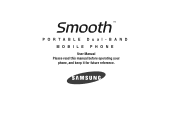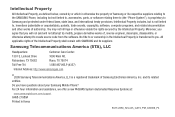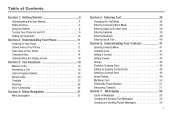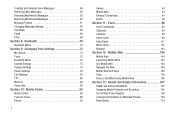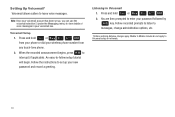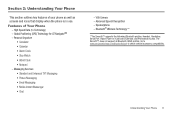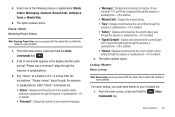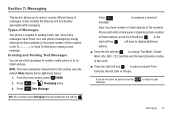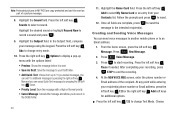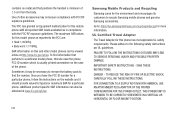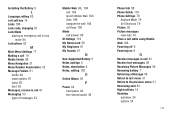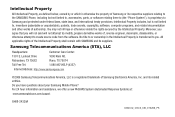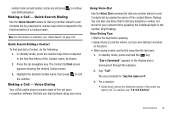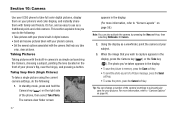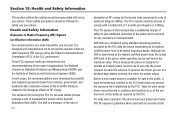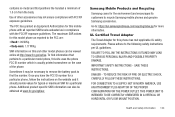Samsung SCH-U350 Support Question
Find answers below for this question about Samsung SCH-U350.Need a Samsung SCH-U350 manual? We have 2 online manuals for this item!
Question posted by vgolden007 on August 14th, 2011
I Acciddentally Deleted Baby Pictures And Video. Can I Retrieve Them?
The person who posted this question about this Samsung product did not include a detailed explanation. Please use the "Request More Information" button to the right if more details would help you to answer this question.
Current Answers
Related Samsung SCH-U350 Manual Pages
Samsung Knowledge Base Results
We have determined that the information below may contain an answer to this question. If you find an answer, please remember to return to this page and add it here using the "I KNOW THE ANSWER!" button above. It's that easy to earn points!-
General Support
...videos Delete All Sounds/Ringtones To delete all voice memos Select Tunes & How Do I Delete All Of My Personal Information From My SCH-U430 Phone? Press *228 and SEND after the power cycle to re-program the phone Delete All Voice Memos To delete... deletion Delete All Pictures/Videos To delete All Pictures Select Memory (8) Select My Pictures (2) Highlight any Picture to delete,... -
General Support
... Enter the Password, using the keypad, then press on Confirm Press on Yes to confirm the deletion of All Pictures, Videos, Music, Sounds, Recorded Audio and Ringtones from the handset memory Default Wallpapers and Ringtones cannot be deleted from the phone How Do... -
General Support
... the Password, using the keypad, then press Confirm Press Yes to confirm the deletion of All Pictures, Videos, Music, Sounds, Recorded Audio and Ringtones from the handset memory Default and locked Wallpapers and Ringtones cannot be deleted from the phone ...
Similar Questions
How To Reset Your The Samsung Flip Phone Sch-u350 Without Security Code And
without
without
(Posted by grundMilom 10 years ago)
How Do I Delete A Gmail Acct From My Phone? Sch-1200 Samsung
(Posted by bengleke 10 years ago)
How To Download Pictures From Verizon Samsung Phone Sch-u365
(Posted by HEMBatawi 10 years ago)