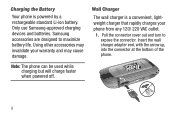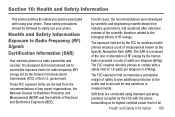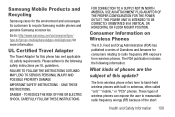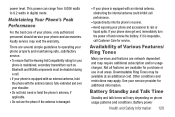Samsung SCH-U310 Support Question
Find answers below for this question about Samsung SCH-U310.Need a Samsung SCH-U310 manual? We have 2 online manuals for this item!
Question posted by andrewfontenot on September 27th, 2012
Does The Samsung Sch-u310 Support Bluetooth
The person who posted this question about this Samsung product did not include a detailed explanation. Please use the "Request More Information" button to the right if more details would help you to answer this question.
Current Answers
Related Samsung SCH-U310 Manual Pages
Samsung Knowledge Base Results
We have determined that the information below may contain an answer to this question. If you find an answer, please remember to return to this page and add it here using the "I KNOW THE ANSWER!" button above. It's that easy to earn points!-
General Support
... Patches Applied To Improve Phone Performance. This upgrade contains...SCH-I770 Software Version After completion of case scenarios, the Samsung MITs USB Driver version 1.06 will ensure all open in two steps. VZ Access Manager Supports Bluetooth Connection (SPP). If the icon is turned ON. Power cycle the handset. (OFF/ON) After I Install ActiveSync For My Windows CE / Windows Mobile... -
General Support
... To The Internet With My Alltel SCH-R200? Can The WAP Browser Cache Be Cleared On The Alltel SCH-R200? How Do I Change The Ringtones On My Alltel SCH-R200? How Do I Assign A Ringtone Or Image To A Caller Group On My Alltel SCH-R200? Does My Alltel SCH-R200 Phone Support Bluetooth? Can I Add or Delete Words From... -
General Support
... visit the following website: (Due to include common features from the mobile phone such as IrMC synchronization. The call is called push because the transfers are vcard, vmsg, vcal and vnote. What Bluetooth Profiles Are Supported On My SCH-I760? DUN is updated to possible URL changes please use the search on Other...
Similar Questions
Donde Se Coloca La Sim Card El Sansung Verizone Sch-u310
(Posted by yosoyel213 2 years ago)
How Do I Insert A Consumer Cellular Sim Card Into My Samsung Model Sch-u310
(Posted by rpinca39 11 years ago)
Where Do I Get The Driver For Pc For My Mobile Phone Samsung
Sgha667 Hspa
DRIVER FOR MY PC USB FOR MY MOBILE PHONE SGHA667 HSPA SAMSUNG
DRIVER FOR MY PC USB FOR MY MOBILE PHONE SGHA667 HSPA SAMSUNG
(Posted by dionlazani 11 years ago)
My Samsung Mobile Phone To Pc Usb Driver Is Not Working Where Can I Get A Fix
My Samsung mobile phone GT-E2121B to pc usb driver is not working where can I get a fix, when wind...
My Samsung mobile phone GT-E2121B to pc usb driver is not working where can I get a fix, when wind...
(Posted by julesn9 12 years ago)