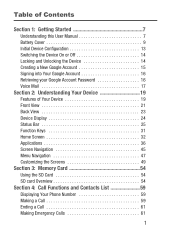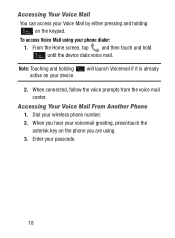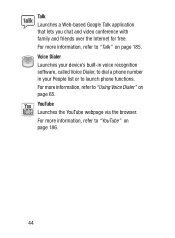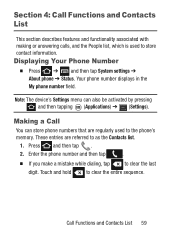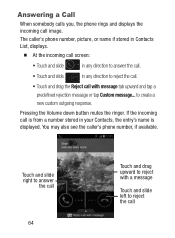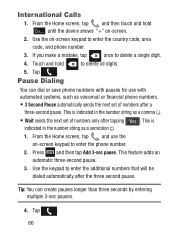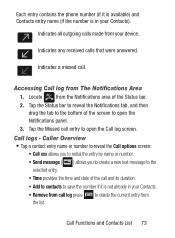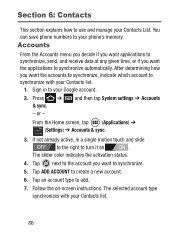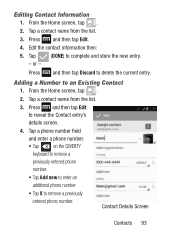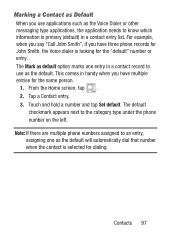Samsung SCH-S738C Support Question
Find answers below for this question about Samsung SCH-S738C.Need a Samsung SCH-S738C manual? We have 2 online manuals for this item!
Question posted by wheitz on December 8th, 2014
Blocking A Phone Number
How do you block a number from calling or texting on this model phone Samsung SCH-S738C?
Current Answers
Answer #1: Posted by bengirlxD on December 8th, 2014 7:00 AM
Here are the specific instructions to blocking a number for this specific phone:
Scroll down to page 96 and then there will be the instructions on how to send a contact straight to voicemail.
Feel free to resubmit the question if you didn't find it useful.
Answer #2: Posted by sabrie on December 8th, 2014 6:26 AM
Please visit the link below for step by step instructions
www.techboss.co.za
Related Samsung SCH-S738C Manual Pages
Samsung Knowledge Base Results
We have determined that the information below may contain an answer to this question. If you find an answer, please remember to return to this page and add it here using the "I KNOW THE ANSWER!" button above. It's that easy to earn points!-
General Support
... ID allows people to call Press TALK. ** To permanently block a number, call PCS Customer Solutions. To block your number displayed when you want to identify a caller before answering the phone by displaying the number of the incoming call , just follow these steps. If you do not want your phone number from being displayed for a specific outgoing call: Press *, 6, 7 on the keypad... -
General Support
... Save Options Images Videos Phone Memory Card Memory Phone Info Phone Number Icon Glossary Version ESN/MEID Blue indicate a submenu is available by clicking on it. Menu Tree (Expanded) SCH-R810 (Finesse) Menu Tree Click here to view the menu tree fully collapsed. SCH-R810 - mail@metro Calls Outgoing Calls Incoming Calls Missed Calls All Calls Data Calls Call Timer Data Counter Music... -
General Support
... usage *611 + Send, to check the number of text messages & Shortcuts to your Verizon account info #BAL + Send, to check your balance #MIN + Send, to check your mobile phone and choosing option number one. How Do I Check The Amount Of Used / Available Minutes On My SCH-i760? You can check the amount of...