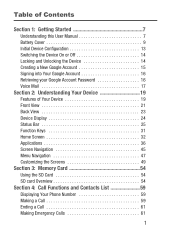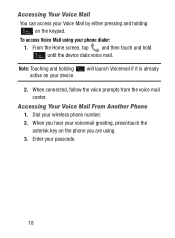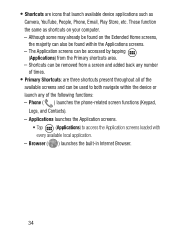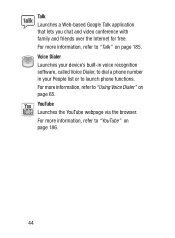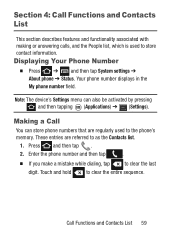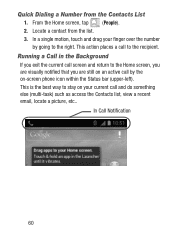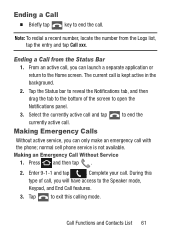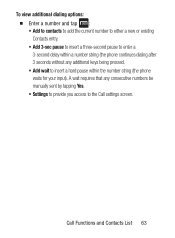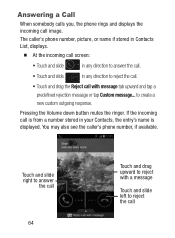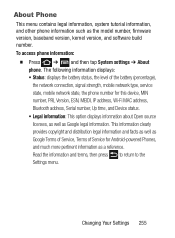Samsung SCH-S738C Support Question
Find answers below for this question about Samsung SCH-S738C.Need a Samsung SCH-S738C manual? We have 2 online manuals for this item!
Question posted by sosejoe on May 2nd, 2014
How Do I Block A Number On This Phone
The person who posted this question about this Samsung product did not include a detailed explanation. Please use the "Request More Information" button to the right if more details would help you to answer this question.
Current Answers
Related Samsung SCH-S738C Manual Pages
Samsung Knowledge Base Results
We have determined that the information below may contain an answer to this question. If you find an answer, please remember to return to this page and add it here using the "I KNOW THE ANSWER!" button above. It's that easy to earn points!-
General Support
...Waiting On My SGH-E317? Voice Mails On My SGH-E317? I Add Additional Phone Numbers To An Existing Contact In The Phone Book On The E317? Does My SGH-E317 Does The SGH-E317 How To...Do I Use It? My SGH-E317 Have A Speaker Phone And How Do I Change It? SGH-E317 Support Self Portrait Mode? I Block Numbers On My E317? Or Delete Speed Dial Entries On My SGH... -
General Support
Press SEND. ***To permanently block your phone number from being displayed for a specific outgoing call, from the standby screen: Press *, 6, 7 on the keypad. Caller ID allows people to call . To block your number, contact Verizon Wireless Customer Support Service Provider Contact Information How To Enable The Call Block Feature On The SCH-A650? Enter the number you wish to... -
General Support
... Access, The I730 Sends All Messages Through My E-Mail Account. I Enable Wireless Security Settings For A Wi-Fi Connection On My SCH-I730 Phone? I Use Word Mobile On My Phone With Windows Mobile My Handset With Windows Mobile 5, To Synchronize With The Windows Media Player Option Listed In ActiveSync 4.2? Is There A Way To Prevent This? Do I Use...
Similar Questions
Blocking A Phone Number
How do you block a number from calling or texting on this model phone Samsung SCH-S738C?
How do you block a number from calling or texting on this model phone Samsung SCH-S738C?
(Posted by wheitz 9 years ago)
How To I Block A Phone Number
I would like someone to stop calling me so i would like to block his phone number
I would like someone to stop calling me so i would like to block his phone number
(Posted by boodal1 9 years ago)
How Do I Block A Phone # From Calling Or Texting Me
ii nee to block a couple people from contacting me
ii nee to block a couple people from contacting me
(Posted by petemathis4 9 years ago)