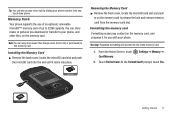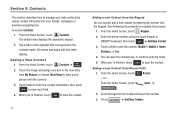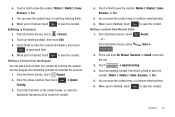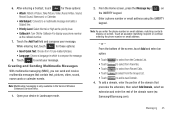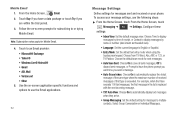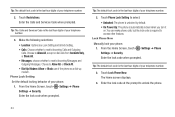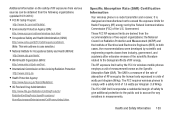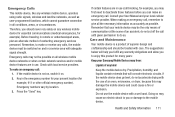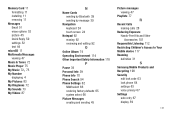Samsung SCH-U380 Support Question
Find answers below for this question about Samsung SCH-U380.Need a Samsung SCH-U380 manual? We have 1 online manual for this item!
Question posted by artigr on January 24th, 2014
How To Block Numbers On My Samsung Sch-u380
The person who posted this question about this Samsung product did not include a detailed explanation. Please use the "Request More Information" button to the right if more details would help you to answer this question.
Current Answers
Related Samsung SCH-U380 Manual Pages
Samsung Knowledge Base Results
We have determined that the information below may contain an answer to this question. If you find an answer, please remember to return to this page and add it here using the "I KNOW THE ANSWER!" button above. It's that easy to earn points!-
General Support
... touch Copy then touch Card Touch each Contact or phone number to check their box Touch to Copy the Videos to the ...FTP (File Transfer Profile). For more information about the US Cellular SCH-R850 (Caliber) &... located on the PC Touch Yes at the "Use mobile phone as mass storage device?" After transferring the Pictures or Videos... -
General Support
...Bluetooth Profiles Are Supported On My MetroPCS SCH-R810 (Finesse) Phone? What Bluetooth Profiles Are Supported On My MetroPCS SCH-R810 (Finesse) Phone? The MetroPCS SCH-R810 (Finesse) supports the following ...dial, speed dial, and number dial. The call can simply download and browse the phone book from the mobile phone such as images, pictures, virtual business cards, ... -
General Support
... check the number of text messages & Shortcuts to your Verizon account info #BAL + Send, to check your balance #MIN + Send, to contact customer service kb usage *611 + Send, to check your mobile phone and choosing option number one. How Do I Check The Amount Of Used / Available Minutes On My SCH-i760?
Similar Questions
Can Data Be Recovered On A Samsung Basic Phone Sch-u380 After A Factory Reset?
Can data be recovered on a Samsung basic phone sch-u380 after a factory reset?
Can data be recovered on a Samsung basic phone sch-u380 after a factory reset?
(Posted by dovref 6 years ago)
How Can I Block A Certain Number On My Mobile Phone Or From My Computer
(Posted by tenorasmith 8 years ago)
How To Do A Hard Reset On A Samsung Model Number Sch-u380 When Your Locked Out
of it
of it
(Posted by bluborai 9 years ago)
(samsung T404g) How Do You Keep Blocked Numbers From Leaving Voicemail?
How Can You Get The Phone To Prevent Blocked Numbers From Leaving Voicemail Messages?
How Can You Get The Phone To Prevent Blocked Numbers From Leaving Voicemail Messages?
(Posted by datafind 10 years ago)
Samsung U380 Brightside Cannot Receive Calls From Blocked Numbers
(Posted by iamchdj 10 years ago)