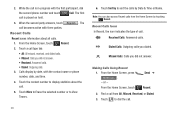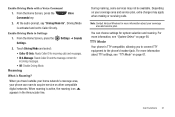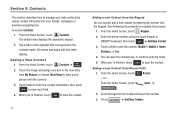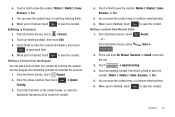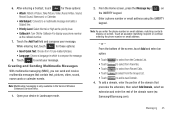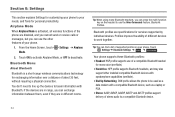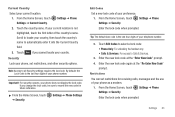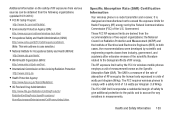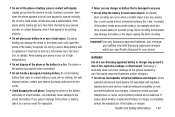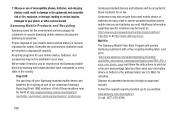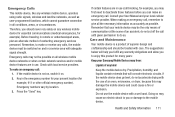Samsung SCH-U380 Support Question
Find answers below for this question about Samsung SCH-U380.Need a Samsung SCH-U380 manual? We have 1 online manual for this item!
Question posted by iamchdj on April 9th, 2014
Samsung U380 Brightside Cannot Receive Calls From Blocked Numbers
The person who posted this question about this Samsung product did not include a detailed explanation. Please use the "Request More Information" button to the right if more details would help you to answer this question.
Current Answers
Related Samsung SCH-U380 Manual Pages
Samsung Knowledge Base Results
We have determined that the information below may contain an answer to this question. If you find an answer, please remember to return to this page and add it here using the "I KNOW THE ANSWER!" button above. It's that easy to earn points!-
General Support
... How Do I Become a Beta Tester for Samsung Phones? Why Doesn't My Phone Ring, Calls Go Directly To Voicemail? Rebates Can I Recently Registered My New Samsung Phone But Have Not Received My Free Gift, What Is The Status? I Become A Distributor For Samsung Phones? Rebate Form Asks For The Serial Number, Where Can I Locate The IMEI Or ESN (Electronic... -
General Support
... SEND. ***To permanently block your phone number from the standby screen: Press *, 6, 7 on the keypad. To block your number, contact Verizon Wireless Customer Support Service Provider Contact Information Enter the number you wish to identify a caller before answering the phone by displaying the number of the incoming call. How To Enable The Call Block Feature On The SCH-A650? Caller ID... -
General Support
... Is Set To Silent Mode But I Still Receive An Audible Alert When I Put My SCH-A650 Into Silent Mode? What Is Minute Minder On My SCH-A650 Phone? What Call Timer Options Do I Set An Audible Message Alert For Missed Calls Or Voice Mails On My SCH-A650? Does My SCH-A650 Support Infrared Communications? Can I Have For...
Similar Questions
Can Data Be Recovered On A Samsung Basic Phone Sch-u380 After A Factory Reset?
Can data be recovered on a Samsung basic phone sch-u380 after a factory reset?
Can data be recovered on a Samsung basic phone sch-u380 after a factory reset?
(Posted by dovref 6 years ago)
How To Set Call Forwarding On Samsung Phone Sch-u660
(Posted by adeoPavel 10 years ago)