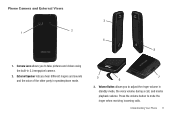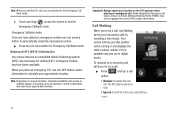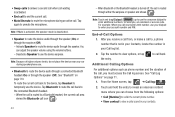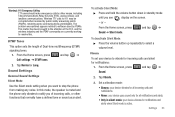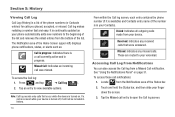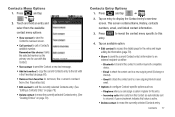Samsung SCH-M828C Support Question
Find answers below for this question about Samsung SCH-M828C.Need a Samsung SCH-M828C manual? We have 2 online manuals for this item!
Question posted by Anonymous-60127 on May 23rd, 2012
Blocking Incoming Calls & Text
The person who posted this question about this Samsung product did not include a detailed explanation. Please use the "Request More Information" button to the right if more details would help you to answer this question.
Current Answers
Related Samsung SCH-M828C Manual Pages
Samsung Knowledge Base Results
We have determined that the information below may contain an answer to this question. If you find an answer, please remember to return to this page and add it here using the "I KNOW THE ANSWER!" button above. It's that easy to earn points!-
General Support
...bin Smart Search Find: Type: All Items, Contact, Appointment, Task, Text message/Multimedia message, E-mail, Phone call, File name __ Match case __ Match whole word Insert 1 Contact 2 Appointment 3 Task 4 Text message/Multimedia 5 E-mail 6 Phone call : All calls: Incoming calls: Outgoing calls: Reset Timers Delete List Save to sync __ Contacts __ Calendar... -
General Support
... Type 3.8.2.3 Reminder 3.8.2.4 Alert On Call 3.8.3 Auto View 3.8.4 Auto Erase 3.8.5 Auto Play 3.8.6 Block/Unblock 3.8.6.1 Block 3.8.6.2 Unblock 3.8.6.3 View Blocked List 3.8.7 Quick Text 3.8.8 Entry Mode 3.8.9 Signature 3.9 Erase Msg 4. Menu Tree (Collapsed) SCH-A570 Menu Tree Click here to view the menu tree fully expanded. Get It Now 4.1 Launch 5. Mobile Web 5.1 Launch 6. Planner 8.1 Today... -
General Support
...information regarding any additional fees that may be enabled on your account with your phone. To permit or block incoming or outgoing calls follow the steps below: From the Today screen, press the Start key &... tab, tap on the Phone icon Tap on the Services tab, located at the bottom Tap on Call Barring to highlight it Tap on Get Settings Tap on the Block Incoming Calls drop down arrow then tap...
Similar Questions
Can I Block Incoming Calls On My Samsung Sch-m828c While On Straight Talk Plan
(Posted by lirotjarhona 9 years ago)
Is There A Way To Block Incoming Calls On Samsung Sch-m828c
(Posted by tyroMaryFr 10 years ago)
How Do I Block Restricted Calls On My Samsung Sch-m828c
(Posted by Lyndsjc 10 years ago)
I Have A Samsung Galaxy S Lll And I Want To Know How To Block Incoming Calls.
(Posted by traceme 11 years ago)