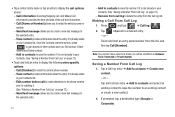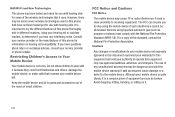Samsung SCH-M828C Support Question
Find answers below for this question about Samsung SCH-M828C.Need a Samsung SCH-M828C manual? We have 2 online manuals for this item!
Question posted by Lyndsjc on October 15th, 2013
How Do I Block Restricted Calls On My Samsung Sch-m828c
The person who posted this question about this Samsung product did not include a detailed explanation. Please use the "Request More Information" button to the right if more details would help you to answer this question.
Current Answers
Related Samsung SCH-M828C Manual Pages
Samsung Knowledge Base Results
We have determined that the information below may contain an answer to this question. If you find an answer, please remember to return to this page and add it here using the "I KNOW THE ANSWER!" button above. It's that easy to earn points!-
General Support
... are limited-life consumable components, such as mobile phones and headsets, without wires or cords over a short distance of the handset's many features. bad weather, high traffic density, presence of phone. Please make sure that your Bluetooth headset. Press and hold to answer a second call when you will be determined by Samsung will... -
General Support
... section for turning the headset on your phone, then you can degrade performance and reduce battery life). Putting A Call On Hold and hold Call-Waiting (swapping between two Bluetooth enabled devices such as your mobile phone, headset will my Samsung WEP150 work? Call-Waiting* (Recommend) Use standard method from my phone will go into stand mode. ... -
General Support
...Off Pairing HKT450 With A Mobile Phone Connection Power Save Feature Disconnect Answering, Ending, Rejecting Calls Voice Dialing Last Number Redial (cont) Call Transfer Between HKT450 and Mobile Phone Volume Adjustment Privacy Headset / Hands-free Mode Swap Microphone Mute Mode Call Holding Answering 2nd Call During A Call Call Swap Playing Music From Mobile Phone Through HKT450 Line Out Restoring...
Similar Questions
How To Block A Call
How to block a call from an incoming call number$
How to block a call from an incoming call number$
(Posted by Anonymous-162934 6 years ago)
How To Disable The Lock Screen When Making Calls? Sch-m828c
(Posted by bimi 10 years ago)
How Do You Block Restricted Calls From A Sch M828c Cell Phone
(Posted by libsam 10 years ago)
How Do I Allow Restricted Calls
How do I allow restricted calls?
How do I allow restricted calls?
(Posted by Anonymous-72076 11 years ago)