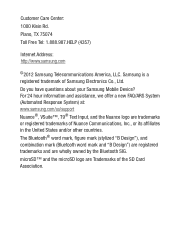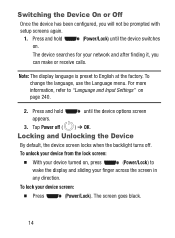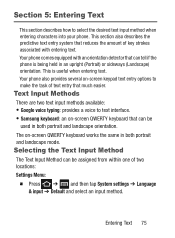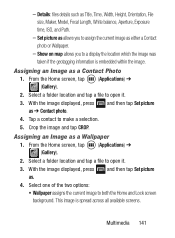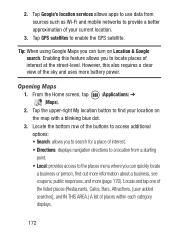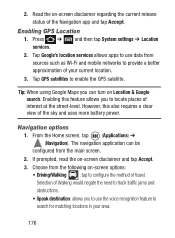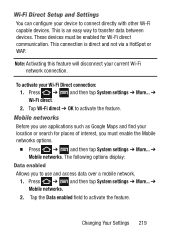Samsung SCH-S738C Support Question
Find answers below for this question about Samsung SCH-S738C.Need a Samsung SCH-S738C manual? We have 2 online manuals for this item!
Question posted by monkeyshines2014 on June 23rd, 2014
Samsung Model #sch-s738c T9 Option How To Turn Off The T9 Feature
Current Answers
Answer #1: Posted by BusterDoogen on June 23rd, 2014 7:14 PM
I hope this is helpful to you!
Please respond to my effort to provide you with the best possible solution by using the "Acceptable Solution" and/or the "Helpful" buttons when the answer has proven to be helpful. Please feel free to submit further info for your question, if a solution was not provided. I appreciate the opportunity to serve you!
Answer #2: Posted by online24h on June 23rd, 2014 7:26 PM
From page 81 below
http://www.manualslib.com/manual/549835/Samsung-Sch-S738c.html?page=81#manual
Hope this will be helpful "PLEASE ACCEPT"
Related Samsung SCH-S738C Manual Pages
Samsung Knowledge Base Results
We have determined that the information below may contain an answer to this question. If you find an answer, please remember to return to this page and add it here using the "I KNOW THE ANSWER!" button above. It's that easy to earn points!-
General Support
...features both "and" & Emot: Emoticons: activates the emoticon keys. This function works in portrait or landscape mode). for "263"). "cod"), T9 Word provides the most likely word, thus requiring far fewer keystrokes than the traditional Alphabet mode. Briefly press the zero key (0) to display other words, if any are no configurable options...: causes the phone to determine the... -
General Support
... when handwriting as , "263" for example, pressing the 5 key can enter J, K, or L. Each option causes the Handwriting mode to try and interpret all inputs as +))0. All uppercase: causes the phone to enter words with the T9 feature. Initial uppercase: causes the phone to try and interpret all inputs as punctuation marks, periods, exclamation marks, etc... -
General Support
... Predictive Text Dictionary On My SPH-M520 Phone? Also T9 may have a menu option to "Add" Any term you can type, can be added to T9's dictionary so that can be added, for example, are no options for your handset, please select your provider, and then your model by clicking here For more key...
Similar Questions
Ok lately my sch-s738c has been picking up some strange noise interference is my phone wired or what...
what is the lowest suggested amount of background processes to set my phone to because these process...
I want to disable the T9 feature on my Samsung T528G, instead of having to select the alpha numeric ...