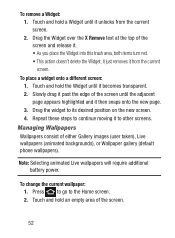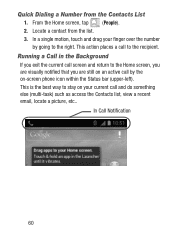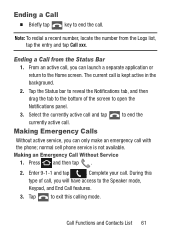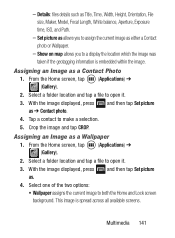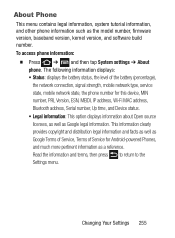Samsung SCH-S738C Support Question
Find answers below for this question about Samsung SCH-S738C.Need a Samsung SCH-S738C manual? We have 2 online manuals for this item!
Question posted by ajauregui799 on March 31st, 2014
Model Sch S738c Background Processes
what is the lowest suggested amount of background processes to set my phone to because these processes that i never even personally use are continuously running which is making my phone lag please help me
Current Answers
Related Samsung SCH-S738C Manual Pages
Samsung Knowledge Base Results
We have determined that the information below may contain an answer to this question. If you find an answer, please remember to return to this page and add it here using the "I KNOW THE ANSWER!" button above. It's that easy to earn points!-
General Support
... to Windows Mobile 6.1 is NOT recommended. PHONE Fully Charged ...use of each FAQ page. Next, follow the special instructions for the SCH-I760, which is incompatible with Windows Mobile Device Center. Desktop/Laptop Computer Running...model. Requirements COMPUTER Desktop/Laptop Computer Running Microsoft Windows Vista (x32 versions of Home, Premium, Business, Ultimate) Windows Mobile... -
General Support
... is a Windows-based PC program used to the update process. Message Manager (Manage messages) Allows you can also update your handset, but are not using the other components.) Some new phone models may not be present on a mobile phone and PC. In addition you to the latest version manually. The PC personal information management program supported by... -
General Support
... in specific phone model. Outlook® MMS Composer (Compose multimedia messages) Allows you to make and edit multimedia messages using MMS Composer can be supported in your phone on your PC. on a mobile phone and PC. PC Studio is connected to easily manage personal data and multimedia files. After installation, launch PC Studio 3.0. Run Samsung PC...
Similar Questions
Galexy Sch-s738c Phone Set Default Save 2 Sd Card Downloads Files
have samsung galexey sch-s738c have been unable to get or set default setting or any files to SD car...
have samsung galexey sch-s738c have been unable to get or set default setting or any files to SD car...
(Posted by pcmucha77 9 years ago)
Samsung Model #sch-s738c T9 Option How To Turn Off The T9 Feature
(Posted by monkeyshines2014 9 years ago)
Samsung Model Sch-r380 What Sd Card & How Many Gb Can Be Use
(Posted by patmcrazu 10 years ago)
How Can A Cdma Card For Verizon Samsung Model Sch-u360 Phone Be Transfer In
Another Verizon Samsung Model Sch-u360 Phone With Sim Card
Another Verizon Samsung Model Sch-u360 Phone With Sim Card
(Posted by t1neatryg 10 years ago)