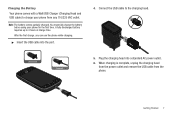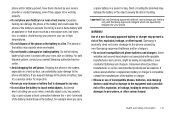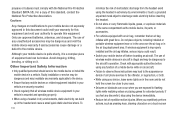Samsung SCH-S720C Support Question
Find answers below for this question about Samsung SCH-S720C.Need a Samsung SCH-S720C manual? We have 1 online manual for this item!
Question posted by gilmorebodeen on April 2nd, 2013
Charger Connection
becoming more and more difficult each time to charge battery ,,what to do ?? because it seems like it is the connection portal on the phone, what is the problem?? how can I fix it myself ??
Current Answers
Related Samsung SCH-S720C Manual Pages
Samsung Knowledge Base Results
We have determined that the information below may contain an answer to this question. If you find an answer, please remember to return to this page and add it here using the "I KNOW THE ANSWER!" button above. It's that easy to earn points!-
General Support
...difficult junctions or maneuvers). You are compliant with headset, the phone and headset will recognize each other and the phone...°C / 134°F), such as mobile phones and headsets, without wires or cords over...connected. they have been paired, via the Hands-Free or Headset profile. Use only a Samsung-approved charger. About the charging Battery charging and standard operation time... -
General Support
... the mobile phone with the headset. When you use a clean, soft cloth that your phone has Bluetooth capability by visiting your phone's keypad which Bluetooth devices communicate with other and the phone will stop the charging sequence. Choosing Wearing Preference Samsung Bluetooth headset WEP150 is complete. Removing the charger from my phone will flash 10 times... -
General Support
... resets back to Play or Pause the music from the mobile phone to the last connected Bluetooth device. Charging can also be charged using the travel charger and USB cable, the internal battery will automatically power off to make sure your mobile phone supports the voice dialing function, and your mobile phone supports Bluetooth Advanced Audio Distribution Protocol (A2DP) and Audio...
Similar Questions
Is There A Manufacture Defect On The Samsung Sch-s720c. It Won't Take A Charge.
Is there a manufacture defect on the Samsung SCH-S720C. It won't take a charge.
Is there a manufacture defect on the Samsung SCH-S720C. It won't take a charge.
(Posted by cuzzy2222 10 years ago)
I Want A Driver Download For My Gt S3050 Mobile Phone
(Posted by anneto 10 years ago)
Message Re: Custom Os Application
I was in the process of setting up my voicemail on my new Samsung SCH-S720C when the screen went bla...
I was in the process of setting up my voicemail on my new Samsung SCH-S720C when the screen went bla...
(Posted by rbbrown 11 years ago)
My Samsung Mobile Phone To Pc Usb Driver Is Not Working Where Can I Get A Fix
My Samsung mobile phone GT-E2121B to pc usb driver is not working where can I get a fix, when wind...
My Samsung mobile phone GT-E2121B to pc usb driver is not working where can I get a fix, when wind...
(Posted by julesn9 12 years ago)