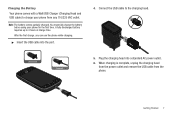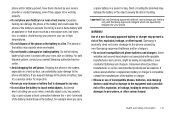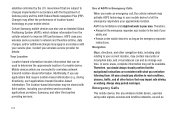Samsung SCH-S720C Support Question
Find answers below for this question about Samsung SCH-S720C.Need a Samsung SCH-S720C manual? We have 1 online manual for this item!
Question posted by jaysand on February 10th, 2014
How To Replace Sch-s720c (gp) Charging Port
The person who posted this question about this Samsung product did not include a detailed explanation. Please use the "Request More Information" button to the right if more details would help you to answer this question.
Current Answers
Related Samsung SCH-S720C Manual Pages
Samsung Knowledge Base Results
We have determined that the information below may contain an answer to this question. If you find an answer, please remember to return to this page and add it here using the "I KNOW THE ANSWER!" button above. It's that easy to earn points!-
General Support
...? Can I Obtain The User Manual For My Samsung Phone? Sounds, Images & Display (Screen) Do I Get the Antenna Replaced on My Samsung Phone? indicate there are not handset specific. For ...My Samsung Phone? What Is The Purpose Of The Small Port Or Hole On The Back Of My Handset, Is It For An External Antenna? How Long Should the Battery Be Charged Initially? ... -
General Support
...Transfer MP3 Files To My SCH-I910 (Omnia) Phone? and "Synchronized&...memory card reader. The SCH-I910 (Omnia) features four methods for details on removing the battery cover, installing the memory card, and the replacing the battery cover to...one end of the data cable into the power/charging port on the side of the data cable into a USB port on the plus sign (+) to accept the ... -
General Support
How Do I Transfer MP3 Files To My SCH-I770 (Saga) Phone? Click through the wizard and mark the desired settings When finished, ActiveSync... The SCH-I770 (Saga) offers three methods for details. In accordance with its operating instructions, use of the handset and the other end into the power/charging port on removing the battery cover, installing the memory card, and the replacing the...
Similar Questions
Replacement Charging Port
Where can I buy a replacement charging port for this phone?
Where can I buy a replacement charging port for this phone?
(Posted by Anonymous-165433 5 years ago)
Charging Port Is Broken, Bought Phone Less Than A Year Ago Is It Under Warranty?
i bought my samsung galaxy s3 in october, the charging port is broken, i don't want an entire new ph...
i bought my samsung galaxy s3 in october, the charging port is broken, i don't want an entire new ph...
(Posted by jessicasajdak 10 years ago)
Is There A Manufacture Defect On The Samsung Sch-s720c. It Won't Take A Charge.
Is there a manufacture defect on the Samsung SCH-S720C. It won't take a charge.
Is there a manufacture defect on the Samsung SCH-S720C. It won't take a charge.
(Posted by cuzzy2222 10 years ago)
I Have An Sch-s720c Cell Phone.
Can I Restore.previous Settings On My Sd Card O
(Posted by shawnlcollins1966 11 years ago)