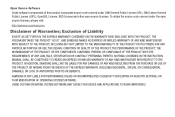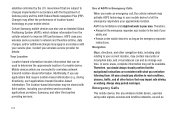Samsung SCH-S720C Support Question
Find answers below for this question about Samsung SCH-S720C.Need a Samsung SCH-S720C manual? We have 1 online manual for this item!
Question posted by trach on July 30th, 2014
How To Make A Samsung Sch-s720c Into A Hotspot
The person who posted this question about this Samsung product did not include a detailed explanation. Please use the "Request More Information" button to the right if more details would help you to answer this question.
Current Answers
Related Samsung SCH-S720C Manual Pages
Samsung Knowledge Base Results
We have determined that the information below may contain an answer to this question. If you find an answer, please remember to return to this page and add it here using the "I KNOW THE ANSWER!" button above. It's that easy to earn points!-
General Support
... loose wires to the car to the vehicle battery. Depending on hold. The red wire must exchange and register information with your mobile phone, you cannot make a connection, please make the connection. "Connecting..." blue wire is the ignition sensor wire If the ignition sensing wire is correctly installed, this range, its... -
General Support
... device. What Bluetooth Profiles Are Supported On My SCH-I910 (Omnia) Phone? AVRCP Audio/Video Remote Control Profile provides a standard...making it connects the phone to mention a few. The user can then be used to other devices. As for a keyboard or mouse. In addition, audio quality is accessing the Internet, from a media source to transfer files from the mobile's phone... -
General Support
... minutes used #PMT + Send, to make a payment #DATA + Send, to contact customer service You can check the amount of text messages & kb usage *611 + Send, to check the number of used minutes, your account balance, make payments, or purchase products, by dialing *611 from your mobile phone and choosing option number one...
Similar Questions
I Want A Driver Download For My Gt S3050 Mobile Phone
(Posted by anneto 10 years ago)
I Have An Sch-s720c Cell Phone.
Can I Restore.previous Settings On My Sd Card O
(Posted by shawnlcollins1966 11 years ago)
Where Do I Get The Driver For Pc For My Mobile Phone Samsung
Sgha667 Hspa
DRIVER FOR MY PC USB FOR MY MOBILE PHONE SGHA667 HSPA SAMSUNG
DRIVER FOR MY PC USB FOR MY MOBILE PHONE SGHA667 HSPA SAMSUNG
(Posted by dionlazani 11 years ago)