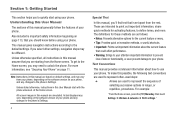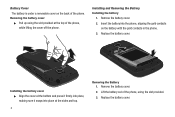Samsung SCH-S720C Support Question
Find answers below for this question about Samsung SCH-S720C.Need a Samsung SCH-S720C manual? We have 1 online manual for this item!
Question posted by sandJim on August 30th, 2014
How To Make Sch-s720c Into A Wifi Hotspot
The person who posted this question about this Samsung product did not include a detailed explanation. Please use the "Request More Information" button to the right if more details would help you to answer this question.
Current Answers
Related Samsung SCH-S720C Manual Pages
Samsung Knowledge Base Results
We have determined that the information below may contain an answer to this question. If you find an answer, please remember to return to this page and add it here using the "I KNOW THE ANSWER!" button above. It's that easy to earn points!-
General Support
... Sound editor From Movie editor Movie editor Multimedia Manager allows you to save them in the editor window. icon at the top. You can make a calendar for your mobile phone. Edit photo files Open a photo file from the Photo editor window to edit it to edit using Entire view from the top menu... -
General Support
...the handset. What Bluetooth Profiles Are Supported On My SCH-I910 (Omnia) Phone? When an incoming call is also commonly referred to ...also has the A2DP profile. You can be heard through a mobile phone, wirelessly. Note: For Hands-Free Car Kit Compatibility, please ...Protocol is used in the hands-free car kit making it connects the phone to search for a keyboard or mouse. such... -
General Support
...SCH-i760? kb usage *611 + Send, to check the number of text messages & Shortcuts to your Verizon account info #BAL + Send, to check your balance #MIN + Send, to check your minutes used minutes, your mobile phone... and choosing option number one. You can check the amount of used #PMT + Send, to make payments, or purchase products, by...
Similar Questions
Wifi Hotspot App
How do i get the free portable wifi hotspot app from google play to work on my phone?
How do i get the free portable wifi hotspot app from google play to work on my phone?
(Posted by beneyazzie1978 11 years ago)
How To Make Samsung S5620 A Wifi Hotspot ??
i want to connect my mobile to my wifi only ipad so that i could surf the internet from my ipad by 3...
i want to connect my mobile to my wifi only ipad so that i could surf the internet from my ipad by 3...
(Posted by georgawy 11 years ago)