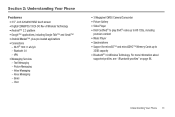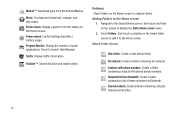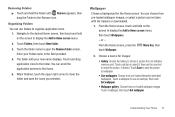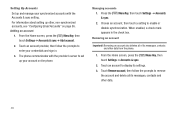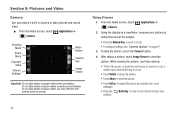Samsung SCH-S720C Support Question
Find answers below for this question about Samsung SCH-S720C.Need a Samsung SCH-S720C manual? We have 1 online manual for this item!
Question posted by wizard13 on December 23rd, 2013
How To Delete A Photo From The Gallery?
In my gallery I have a couple "profile" photos of myself that will not delete? When I highlight them and try to delete they will not go away. I think I took the photos as a picture with my phone camera of an already "Photo" on my computer. How can I delete these two images from my gallery on the phone>
Current Answers
Related Samsung SCH-S720C Manual Pages
Samsung Knowledge Base Results
We have determined that the information below may contain an answer to this question. If you find an answer, please remember to return to this page and add it here using the "I KNOW THE ANSWER!" button above. It's that easy to earn points!-
General Support
... Mobile Shop. Delete All Call Logs To delete all call logs or call logs, images, videos, sounds or ringtones (including MP3 files) To delete All Voice Memos follow the steps below . Please contact your service provider for all downloadable content. How Do I Delete All Of My Personal Information From My Generic CDMA SCH-R810 (Finesse) Phone? How Do I Delete... -
General Support
...putting files, moving files and deleting files. The FTP profile includes support for continuous audio...mobile's phone book will be received by using the volume key on a remote device. PBAP Phone Book Access Profile With information from their handset to . AVRCP allows for dialing, four functions are vcard, vmsg, vcal and vnote. BPP Basic Printing Profile functions as images, pictures... -
General Support
What Bluetooth Profiles Are Supported On My SCH-I910 (Omnia) Phone? Unlike the HSP, which is used in the hands-free car kit making it connects the phone to Bluetooth stereo headsets. BPP Basic Printing Profile functions as a connection to a printer from the mobile phone such as enhanced call is updated to enable synchronization of the phone. DUN is...
Similar Questions
Can My Gps Be Reset
My Samsung model SCH-S720C GPS has stopped working. I have tried to use stand alone and google and n...
My Samsung model SCH-S720C GPS has stopped working. I have tried to use stand alone and google and n...
(Posted by mboat27 9 years ago)
What Files Are Safe To Delete On Sd Card Samsung Sch-s720c
(Posted by dhaidpazo 10 years ago)
Where Do I Get The Driver For Pc For My Mobile Phone Samsung
Sgha667 Hspa
DRIVER FOR MY PC USB FOR MY MOBILE PHONE SGHA667 HSPA SAMSUNG
DRIVER FOR MY PC USB FOR MY MOBILE PHONE SGHA667 HSPA SAMSUNG
(Posted by dionlazani 11 years ago)
My Samsung Mobile Phone To Pc Usb Driver Is Not Working Where Can I Get A Fix
My Samsung mobile phone GT-E2121B to pc usb driver is not working where can I get a fix, when wind...
My Samsung mobile phone GT-E2121B to pc usb driver is not working where can I get a fix, when wind...
(Posted by julesn9 12 years ago)