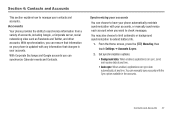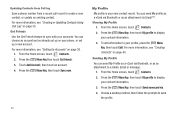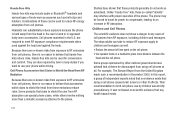Samsung SCH-S720C Support Question
Find answers below for this question about Samsung SCH-S720C.Need a Samsung SCH-S720C manual? We have 1 online manual for this item!
Question posted by mboat27 on July 3rd, 2014
Can My Gps Be Reset
My Samsung model SCH-S720C GPS has stopped working. I have tried to use stand alone and google and neither work. Can this be reset? I just stopped using a Samsung Skyrocket because the camera stopped working. Getting fed up with Samsung.
Current Answers
Related Samsung SCH-S720C Manual Pages
Samsung Knowledge Base Results
We have determined that the information below may contain an answer to this question. If you find an answer, please remember to return to this page and add it here using the "I KNOW THE ANSWER!" button above. It's that easy to earn points!-
General Support
...stop the music automatically. the call is now transferred from the HKT 450 to a mobile phone by the following methods: Use the mobile phone ... be streamed through the Speakerphone. Other mobile phone models will require the user to select the device used for 3 seconds to answer the 2nd...and turn off the HKT 450. Now the device resets back to the factory default setting (all previous stored... -
General Support
... Alert For Missed Calls Or Voice Mails On My Cricket SCH-R460 (MyShot II) Phone? How Do I Check The PRL On My Cricket SCH-R460 (MyShot II) Phone? How Do I Reset My Cricket SCH-R460 (MyShot II) Phone? How Do I Use Speed Dial On My Cricket SCH-R460 (MyShot II) Phone? How Do I Check The Hardware/Software Version On My... -
How To Pair A Bluetooth Device SAMSUNG
...;searches for using a code documentation does not specify a passkey. You can be within 10 feet of a device, refer to enable discovery mode on your device is not guaranteed. You can type a passkey you to determine if the device is a limitation of a Bluetooth PDA, mobile phone, mouse, or keyboard can also try pairing your...
Similar Questions
Can Data Be Recovered On A Samsung Basic Phone Sch-u380 After A Factory Reset?
Can data be recovered on a Samsung basic phone sch-u380 after a factory reset?
Can data be recovered on a Samsung basic phone sch-u380 after a factory reset?
(Posted by dovref 6 years ago)
My Cell Phone Sch R375c Has Virus Can't Use Main Keys
(Posted by Porwa 10 years ago)
Does My Samsung Cell Phone Sch-s720c Have Hotspot For Internet?
(Posted by Farclau 10 years ago)
I Have A Straight Talk Phone Sch S720c. Where Are The Drafts Located?
(Posted by donnalmcleod 10 years ago)