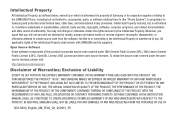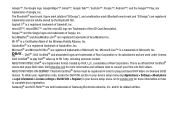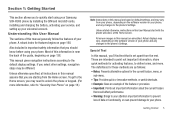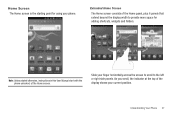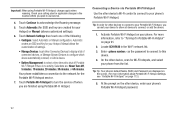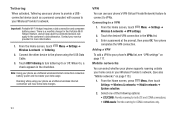Samsung SCH-R930 Support Question
Find answers below for this question about Samsung SCH-R930.Need a Samsung SCH-R930 manual? We have 1 online manual for this item!
Question posted by alansihamdan on July 23rd, 2019
How To Unlock R930 Working With Our Carrier In Yemen Cdma. Plz Let Us Know
How to unlock r930 working with our carrier in yemen cdma. Plz let us know
Current Answers
Answer #1: Posted by techyagent on July 27th, 2019 8:20 AM
Please check the article below it can help you how unlock it :
https://www.digitaltrends.com/mobile/how-to-unlock-a-phone-on-every-carrier/
Thanks
Techygirl
Related Samsung SCH-R930 Manual Pages
Samsung Knowledge Base Results
We have determined that the information below may contain an answer to this question. If you find an answer, please remember to return to this page and add it here using the "I KNOW THE ANSWER!" button above. It's that easy to earn points!-
General Support
... Remote Control Buttons Accept an incoming voice call Terminate a call . Search for your mobile phone and the kit displays "Privacy" there is displayed on Other Bluetooth Accessories,...Talking". Controller to view its contents. The application is used with Samsung mobile phones, and works as described in the following order: green, sky blue, red, violet, ... -
General Support
...by unauthorized third parties voids any use the adapter provided. Driving safety Using a mobile phone while driving creates a distraction to the headset Turning the indicator light on your receipt...adapter The travel adapter Cautions Warranty and parts replacement Correct disposal of Samsung and its working life. The liability of this device must be mixed with your headset may cause... -
General Support
... instructions displayed Please check with your mobile phone. You can also view your Wireless Carrier for all inquiries regarding the RemoMail feature on all the latest news. To access RemoMail follow the steps below : From the standby screen, press Menu Does My Generic CDMA SCH-R810 (Finesse) Phone Support Email? To Launch Downloads...
Similar Questions
How To Unlock A Verizon Phone Sch-i510 To Work With Att?
(Posted by funWa 9 years ago)
Metro Psc Mobile Phone Unlock Code Needed
I need the unlock code for Metro PCS. I have their Samsung Galaxy Exhibit
I need the unlock code for Metro PCS. I have their Samsung Galaxy Exhibit
(Posted by danievugal 10 years ago)
My Samsung Mobile Phone To Pc Usb Driver Is Not Working Where Can I Get A Fix
My Samsung mobile phone GT-E2121B to pc usb driver is not working where can I get a fix, when wind...
My Samsung mobile phone GT-E2121B to pc usb driver is not working where can I get a fix, when wind...
(Posted by julesn9 12 years ago)