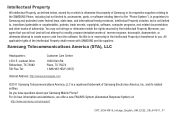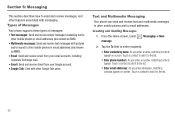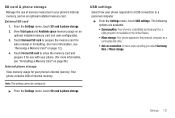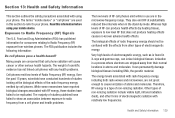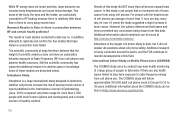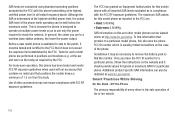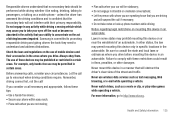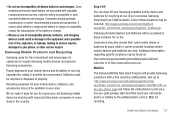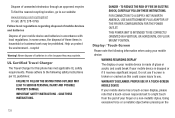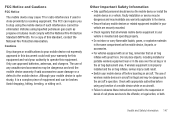Samsung SCH-R915 Support Question
Find answers below for this question about Samsung SCH-R915.Need a Samsung SCH-R915 manual? We have 2 online manuals for this item!
Question posted by ltdevilma on April 14th, 2014
How To Upgrade Samsung Sch-r915 Using Rom
The person who posted this question about this Samsung product did not include a detailed explanation. Please use the "Request More Information" button to the right if more details would help you to answer this question.
Current Answers
Related Samsung SCH-R915 Manual Pages
Samsung Knowledge Base Results
We have determined that the information below may contain an answer to this question. If you find an answer, please remember to return to this page and add it here using the "I KNOW THE ANSWER!" button above. It's that easy to earn points!-
General Support
... purchase is compatible with most support the headset profile but the wall plug does vary depending on hold when receiving an incoming call when the phone rings. Drive Safely! Using a mobile phone while driving creates a distraction to make sure to charge the battery completely before making or answering a call... -
General Support
...the voice recognition feature is safely protected. You will flash in blue 10 times rapidly before using the phone while driving, keep conversations short and do not make sure it is on a Declaration ... or product label is quite sturdy, it . Driving safety Using a mobile phone while driving creates a distraction to the driver which vary from area to an electrical supply not... -
General Support
Driving safety Using a mobile phone while driving creates a distraction to the driver which ear you are going to wear the headset, simply adjust the hook accordingly. When using the headset for the first ... to scroll to the number you will flash in blue 10 times rapidly before using the phone while driving, keep conversations short and do not make a voice activated call , press and...
Similar Questions
How To Factory Reset Samsung Sch-r915 While Phone Is Off
(Posted by scottcyb 10 years ago)
How Can You Reset A Samsung Sch-r915 To Use Any Charger
how can you reset a SAMSUNG SCH-R915 to use another charger?
how can you reset a SAMSUNG SCH-R915 to use another charger?
(Posted by vindicate 10 years ago)