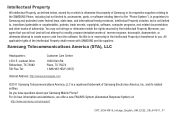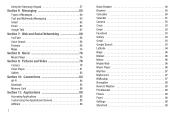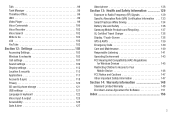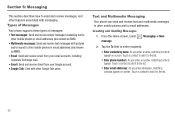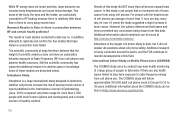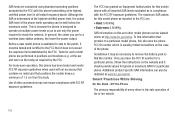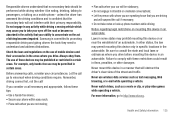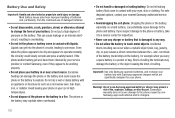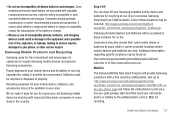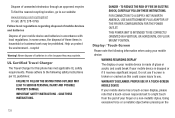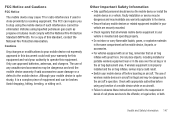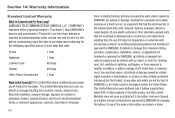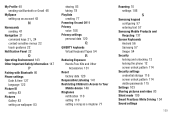Samsung SCH-R915 Support Question
Find answers below for this question about Samsung SCH-R915.Need a Samsung SCH-R915 manual? We have 2 online manuals for this item!
Question posted by vindicate on June 2nd, 2013
How Can You Reset A Samsung Sch-r915 To Use Any Charger
how can you reset a SAMSUNG SCH-R915 to use another charger?
Current Answers
Related Samsung SCH-R915 Manual Pages
Samsung Knowledge Base Results
We have determined that the information below may contain an answer to this question. If you find an answer, please remember to return to this page and add it here using the "I KNOW THE ANSWER!" button above. It's that easy to earn points!-
General Support
.... prompt The handset will now display "PC Connection Mode" This phone does support the use of said device. phone to Mass Storage Click here for the microSD memory card is 32MB.... from the US Cellular SCH-R850 (Caliber) phone, to a PC follow the steps below: Open the memory card socket cover, located on the PC Touch Yes at the "Use mobile phone as mass storage device?&... -
General Support
...a tone can increase or decrease the volume by connecting through a mobile phone, wirelessly. It is accessing the Internet, from a laptop, by using the volume key on the Bluetooth headset. HFP 1.5 is a ... Bluetooth-enabled car kit. What Bluetooth Profiles Are Supported On My MetroPCS SCH-R810 (Finesse) Phone? BPP Basic Printing Profile functions as "Bluetooth Stereo Profile", allows... -
General Support
..., to check your mobile phone and choosing option number one. You can check the amount of text messages & kb usage *611 + Send, to check the number of used minutes, your account ...balance, make payments, or purchase products, by dialing *611 from your minutes used #PMT + Send, to make a payment #DATA +...