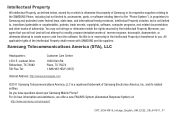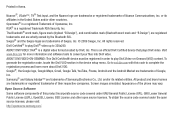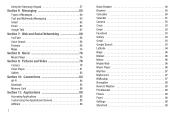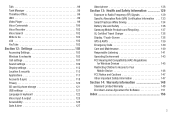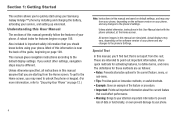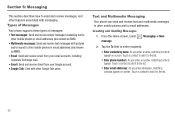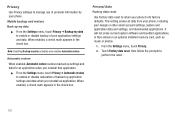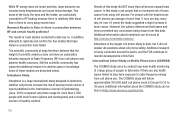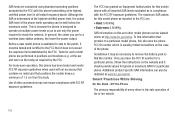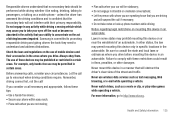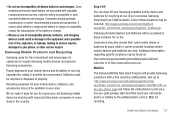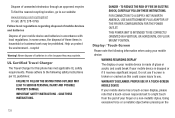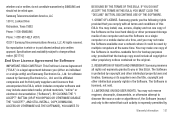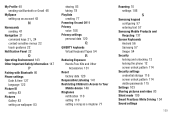Samsung SCH-R915 Support Question
Find answers below for this question about Samsung SCH-R915.Need a Samsung SCH-R915 manual? We have 2 online manuals for this item!
Question posted by kitjayne on October 23rd, 2014
How To Factory Hardware Reset Samsung Sch-r915
Current Answers
Answer #1: Posted by BusterDoogen on October 23rd, 2014 4:15 PM
- From the Settings menu, touch Privacy.
- Touch Factory data reset, then follow the prompts to perform the reset.
This setting erases all data from your phone, including your Google or other email account settings, system and application data and settings, and downloaded applications. But it will not erase current system software and bundled applications, or files stored on an optional installed memory card, such as music or photos.
I hope this is helpful to you!
Please respond to my effort to provide you with the best possible solution by using the "Acceptable Solution" and/or the "Helpful" buttons when the answer has proven to be helpful. Please feel free to submit further info for your question, if a solution was not provided. I appreciate the opportunity to serve you!
Related Samsung SCH-R915 Manual Pages
Samsung Knowledge Base Results
We have determined that the information below may contain an answer to this question. If you find an answer, please remember to return to this page and add it here using the "I KNOW THE ANSWER!" button above. It's that easy to earn points!-
General Support
SCH-A870 How Do I Reset My Cricket Model Phone? NOTE: This is meant to will simply reset all customizations back to the original settings. However, there is a possibility that personal data may also be lost. If you have a means of backing up your Cricket handset back to reset your... -
General Support
details on how to reset your Alltel phone back to factory defaults. 2008 SCH-U706 (Muse) SCH-R430 (MyShot) How Do I Reset My Alltel Phone? -
General Support
...Hardware version In Use Menu Press to view the menu tree fully expanded. Notifications > phone storage External SD card: 1: Total space 2: Available space 3: Unmount SD card 4: Format Internal phone storage: 1: Available space 2: Factory data reset... dialpad 2: Add call 3: End call volume for devices 5: 5: Mobile networks 1: Data roaming 2: Call Guard 3: Data Roaming Guard Default Always...
Similar Questions
How Can I Unlock A Phone