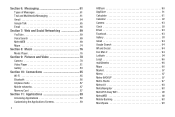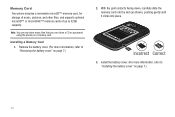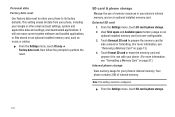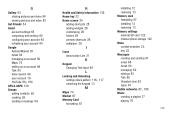Samsung SCH-R910 Support Question
Find answers below for this question about Samsung SCH-R910.Need a Samsung SCH-R910 manual? We have 2 online manuals for this item!
Question posted by snachemson on May 30th, 2012
How Do I Troubleshoot Sd Card Slot For Samsung Sch-r910
The person who posted this question about this Samsung product did not include a detailed explanation. Please use the "Request More Information" button to the right if more details would help you to answer this question.
Current Answers
Related Samsung SCH-R910 Manual Pages
Samsung Knowledge Base Results
We have determined that the information below may contain an answer to this question. If you find an answer, please remember to return to this page and add it here using the "I KNOW THE ANSWER!" button above. It's that easy to earn points!-
General Support
... SCH-U540? WARNING: Any contents currently stored on the right side of the handset While in loss of the Windows Media Player 10 A "Synchronization Complete" depending on getting started: Common questions: Troubleshooting error messages: To transfer music files using the Sync Music feature plug the USB cable into the memory card slot... -
General Support
...quot;Connected" The SCH-U550 handset features several different...card folder and drag or download music files into an SD card reader (Card...card from a PC follow the steps below , to transfer audio files to the phone...card to a USB port on your PC directly to the handset. Open Windows Media Player 10 on getting started: Common questions: Troubleshooting...the memory card slot, located... -
General Support
... Windows Media Player & format a Memory Card, using the navigation keys the OK button to the phone memory MP3 files MUST be available for Menu Select Settings & Handset will be formatted, by the handset, in Landscape standby mode, plug the USB cable into the memory card slot, located on a method listed below : press...
Similar Questions
How To Move Pictures From Phone Internal To Sd Card In Sch-r720
(Posted by Dereju 10 years ago)
How To Put Contacts On Micro Sd Card Samsung Sch-r360
(Posted by mankasz 10 years ago)