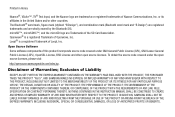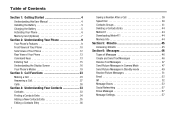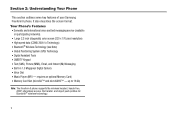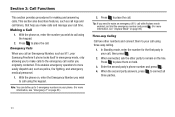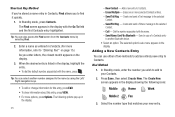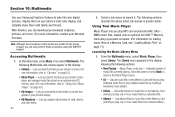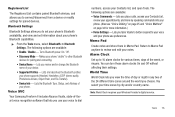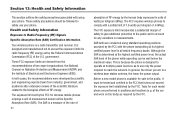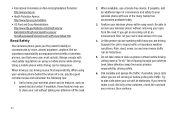Samsung SCH-R360 Support Question
Find answers below for this question about Samsung SCH-R360.Need a Samsung SCH-R360 manual? We have 2 online manuals for this item!
Question posted by mankasz on April 16th, 2014
How To Put Contacts On Micro Sd Card Samsung Sch-r360
The person who posted this question about this Samsung product did not include a detailed explanation. Please use the "Request More Information" button to the right if more details would help you to answer this question.
Current Answers
Related Samsung SCH-R360 Manual Pages
Samsung Knowledge Base Results
We have determined that the information below may contain an answer to this question. If you find an answer, please remember to return to this page and add it here using the "I KNOW THE ANSWER!" button above. It's that easy to earn points!-
General Support
...SCH-U550 handset features several different methods, listed below : The Sync Music option allows you must have Windows Media™ Follow the installation instructions included with your PC. Service Provider Contact Information For instructions on formatting a microSD memory card...to confirm moving the Song or Album to the phone memory Note: audio files MUST be available for ... -
General Support
... On My Windows Mobile 5 Phone And How Do I Launch Internet Explorer On The I730? Alarm On My SCH-I730 Have Snooze ...SCH-I730? Resetting The SCH-I730 How Do I Format The Storage Card On My Verizon Wireless SCH-I730 Phone? SCH-I730 Support Email? I Create Or Delete A Contact On My SCH-I730? I Assign To Or Delete A Contact From A Caller Group I Assign A Ringtone To A Contact On My SCH... -
General Support
...card must have Windows Media™ inside the memory card and drag or download music files into the memory card slot, located on your PC directly to the phone...press the OK button for more details. Please contact your PC. Tones (1) Select My Music ... cable into an SD card reader (Card readers may prevent some purchased or subscription content. The SCH-U740 handset features several...
Similar Questions
How Do You Transfer Data From The Samsung A827 Onto A 4gb Micro Sd Card??.
How do you transfer data/files/photos from the samsung A827(the phone/device itself) onto a 4GB micr...
How do you transfer data/files/photos from the samsung A827(the phone/device itself) onto a 4GB micr...
(Posted by seagoat4801 10 years ago)
Master Resetting My Samsung Sch-r360
i created my own 4 digit pin lock code and i can not for the life of me remember it. i dont mind if ...
i created my own 4 digit pin lock code and i can not for the life of me remember it. i dont mind if ...
(Posted by brittwhite969 10 years ago)
Micro Sd Card
What Gb micro sd card will the phone support? 8, 16, or 32?
What Gb micro sd card will the phone support? 8, 16, or 32?
(Posted by msmassey 11 years ago)