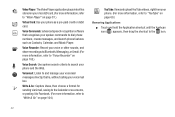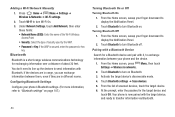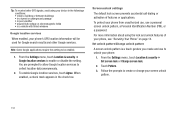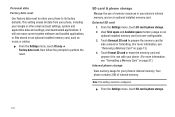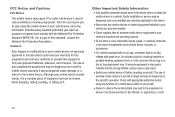Samsung SCH-R910 Support Question
Find answers below for this question about Samsung SCH-R910.Need a Samsung SCH-R910 manual? We have 2 online manuals for this item!
Question posted by wiesseb on July 2nd, 2014
What Type Of Sim Card Use Sch-r910
The person who posted this question about this Samsung product did not include a detailed explanation. Please use the "Request More Information" button to the right if more details would help you to answer this question.
Current Answers
Related Samsung SCH-R910 Manual Pages
Samsung Knowledge Base Results
We have determined that the information below may contain an answer to this question. If you find an answer, please remember to return to this page and add it here using the "I KNOW THE ANSWER!" button above. It's that easy to earn points!-
General Support
... to Save the Contact to the SIM Card the SIM card, to the phone memory follow the steps below: contact entry, stored in the SIM card, using the navigation keys Select Copy to Phone (9) Highlight the Phone Type, using the navigation keys Press the left soft key for Options Select Copy to SIM Card (9) Select either Phone (1) or SIM Card (2) Press the left soft key for... -
General Support
...Book (8) Select Add New Contact (2) Save to options: Phone (1) Enter the contact information into the following: First Name Last Name Mobile Home Office Fax Other E-Mail Graphic Ringtone Group Notes Press... Select Memory Settings (10) Select Address Book (4) Select All (2) Highlight either All, Phone or SIM Card, using the navigation keys Press the center navigation key to check the box(es) key for ... -
General Support
... of reach of the entry. Press the left soft key for Options then select Copy (1) When a contact phone number is copied from the SIM card Selected Highlight the phone Type, using the navigation keys then press the left soft key for Menu Select Address Book (8) Select Contact List (1) Highlight the desired contact entry, stored in the...
Similar Questions
Sim Card In Sch-r600
On a Samsung SCH-R600 where is the SIM CARD SLOT? Or how do I transfer my phone # to this Phone??
On a Samsung SCH-R600 where is the SIM CARD SLOT? Or how do I transfer my phone # to this Phone??
(Posted by jerrykoller1022 6 years ago)