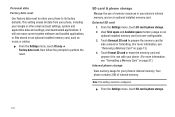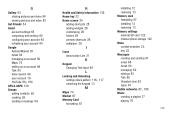Samsung SCH-R910 Support Question
Find answers below for this question about Samsung SCH-R910.Need a Samsung SCH-R910 manual? We have 2 online manuals for this item!
Question posted by 10bbma on April 22nd, 2014
How To Mount Sd Card For Sch R910
The person who posted this question about this Samsung product did not include a detailed explanation. Please use the "Request More Information" button to the right if more details would help you to answer this question.
Current Answers
Related Samsung SCH-R910 Manual Pages
Samsung Knowledge Base Results
We have determined that the information below may contain an answer to this question. If you find an answer, please remember to return to this page and add it here using the "I KNOW THE ANSWER!" button above. It's that easy to earn points!-
General Support
... There A Way To Prevent This? Is Launcher On My Windows Mobile 5 Phone And How Do I Insert A Pause Or Wait Into A Phone Number Saved On My I730 Handset? The Windows Media Player®...Mobile / SmartPhone Handset? With My I730? I Am Having Difficulty Syncing Locally Via ActiveSync With My I730, How Can This Be Corrected? I Transfer Data to the SD Card from PC on the I730? The Font Size On My SCH... -
General Support
... located in Landscape standby mode, plug the USB cable into an SD card reader (Card readers may also be deleted after this option, you to the...SCH-U740 Media Transfer Methods Format a Memory Card To a Memory Card From a Memory Card Using Windows Media Player & The memory card must have Windows Media™ inside the memory card and drag or download music files into the memory card... -
General Support
...options: 1: Show dialpad 2: Add call 3: End call volume for devices 5: 5: Mobile networks 1: Data roaming 2: Call Guard 3: Data Roaming Guard Default Always ask Never ...; Add 1: Shortcuts 2: Widgets 3: Folders 4: Wallpapers > phone storage External SD card: 1: Total space 2: Available space 3: Unmount SD card 4: Format Internal phone storage: 1: Available space 2: Factory data reset Date & ...
Similar Questions
New Phone Does Not Recognize Sd Card
under settings - storage - mount SD card does nothing, won't recognize it
under settings - storage - mount SD card does nothing, won't recognize it
(Posted by stanzaman413 9 years ago)
How Do I Troubleshoot Sd Card Slot For Samsung Sch-r910
(Posted by snachemson 11 years ago)
My Mobile Phone Is A Samsung Sch-r910 N Has A Red Triangle On Left Side
can someone tell me why i have a red triangle with the symbol of an exclamation mark in the middle o...
can someone tell me why i have a red triangle with the symbol of an exclamation mark in the middle o...
(Posted by plomelin22 11 years ago)