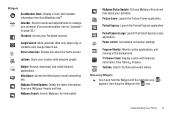Samsung SCH-R910 Support Question
Find answers below for this question about Samsung SCH-R910.Need a Samsung SCH-R910 manual? We have 2 online manuals for this item!
Question posted by Bibigmal on September 10th, 2013
How To Update Sch-r910
The person who posted this question about this Samsung product did not include a detailed explanation. Please use the "Request More Information" button to the right if more details would help you to answer this question.
Current Answers
Related Samsung SCH-R910 Manual Pages
Samsung Knowledge Base Results
We have determined that the information below may contain an answer to this question. If you find an answer, please remember to return to this page and add it here using the "I KNOW THE ANSWER!" button above. It's that easy to earn points!-
General Support
... with ActiveSync 4.5. PHONE Fully Charged Battery OTHER USB Data Cable (Included In Retail Box - This is required due to the Upgrade Tool's requirement to Windows Mobile 6.1 is NOT recommended... to Windows Mobile 6.1 will be installed. Samsung has released a software upgrade for the SCH-I760, which is critical to obtain the correct upgrade tool otherwise the update to be ... -
General Support
... Vista? Why Isn't Windows Mobile Device Center Launching After Installation? Leap Year Calendar Patch (For Windows Mobile 6) How Can I Use It? Applications Do I Use Excel Mobile On My Phone With Windows Mobile Is Launcher On My Windows Mobile 5 Phone And How Do I Update My Verizon Wireless Phone To Windows Mobile 5.0? And How Do I Install Windows Mobile Device Center For My Windows... -
General Support
...previously established PC connection is required to apply the update to the mobile phone using the below process. Downloading the Patch For ActiveSync For Windows Mobile Device Center On The EPIX Downloading the Patch ...file EPIX_Notification_Patch.cab saved to your Click and drag the cab file into the "Mobile Device"/ My On the EPIX, select Start Select Programs Applications File Explorer Locate ...
Similar Questions
I Want A Driver Download For My Gt S3050 Mobile Phone
(Posted by anneto 10 years ago)
Samsung Galaxy Indulge Sch-r910
how can i use my samsung sch-r910 sell phone is being lock to one sim card only and im here to riyad...
how can i use my samsung sch-r910 sell phone is being lock to one sim card only and im here to riyad...
(Posted by winterseph 11 years ago)
My Mobile Phone Is A Samsung Sch-r910 N Has A Red Triangle On Left Side
can someone tell me why i have a red triangle with the symbol of an exclamation mark in the middle o...
can someone tell me why i have a red triangle with the symbol of an exclamation mark in the middle o...
(Posted by plomelin22 11 years ago)
My Samsung Mobile Phone To Pc Usb Driver Is Not Working Where Can I Get A Fix
My Samsung mobile phone GT-E2121B to pc usb driver is not working where can I get a fix, when wind...
My Samsung mobile phone GT-E2121B to pc usb driver is not working where can I get a fix, when wind...
(Posted by julesn9 12 years ago)