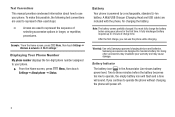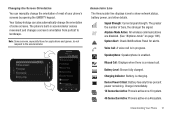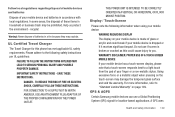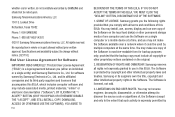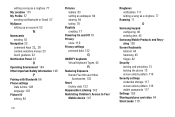Samsung SCH-R910 Support Question
Find answers below for this question about Samsung SCH-R910.Need a Samsung SCH-R910 manual? We have 2 online manuals for this item!
Question posted by winterseph on August 1st, 2012
Samsung Galaxy Indulge Sch-r910
how can i use my samsung sch-r910 sell phone is being lock to one sim card only and im here to riyadh saudi
Current Answers
Related Samsung SCH-R910 Manual Pages
Samsung Knowledge Base Results
We have determined that the information below may contain an answer to this question. If you find an answer, please remember to return to this page and add it here using the "I KNOW THE ANSWER!" button above. It's that easy to earn points!-
General Support
... Used Space 3: Mobile Email 4: MEdia Net 5: MEdia Mall 5.1: Shop Tones 5.2: Shop Games 5.3: Shop Graphics 5.4: Shop Multimedia 5.5: Shop Applications 5.6: MEdia Net Home 6: Games & Blue indicate a submenu is available by clicking on it. 1: IM 1.1: AIM 1.2: Windows Live 1.3: Yahoo! 2: Messaging 2.1: Create Message 2.2: Inbox 2.3: Outbox 2.4: Drafts 2.5: Templates 2.6: Delete by your SIM card... -
General Support
... History 5: Preferences 6: Browser Profiles 7: About Browser 3: Music Player 4: Mobile Video 5: Video Share *** 6: Record Audio 7: Calendar 8: Address Book 8: Memory Management 1: Clear Phone Memory 2: Memory Card Details ** 3: Used Space 9: Software Update 1: Continue Update * 10: Phone Information SIM dependent feature Displays when a memory card is inserted Displays only if supported by Folder... -
General Support
... Own Number 9.4.5 Security 9.4.5.1 Lock Phone 9.4.5.2 Lock SIM Card 9.4.5.3 Check PIN Code 9.4.5.4 Lock Applications 9.4.5.5 Set FDN Mode 9.4.5.6 Change Phone Password 9.4.5.7 Change PIN Code ... 2.11.4 Voice Mail 2.11.5 Push Message 2.11.4.1 Receiving Option 2.11.4.2 Service Loading 2.12 Used Space 3 YELLOWPAGES 4 Mobile Web 5 MEdia Mall 6 AT&T GPS 6.1 Shop GPS Apps 6.2 AT&T Navigator 6.2.1...
Similar Questions
Copying From Phone To Sim Card
how do i copy my images fro my samsung s5380d phone to its sim card
how do i copy my images fro my samsung s5380d phone to its sim card
(Posted by derekcallaghan 9 years ago)
How To Unlock Samsung Galaxy Indulge Sch-r910 - Black (metro Pcs)
(Posted by moTadzi 10 years ago)
Samsung Sgh I-677 Windows Phone Invalid Sim Card
I bought a Samsung SGH I-677 Windows phone and have been using it for the past Four months. I recent...
I bought a Samsung SGH I-677 Windows phone and have been using it for the past Four months. I recent...
(Posted by a2ronic 11 years ago)