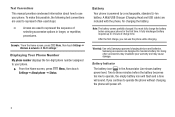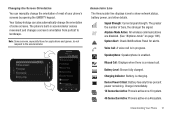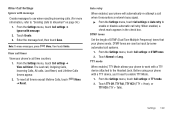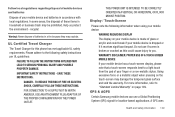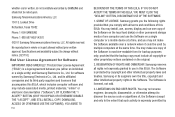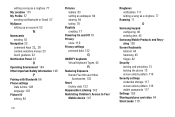Samsung SCH-R910 Support Question
Find answers below for this question about Samsung SCH-R910.Need a Samsung SCH-R910 manual? We have 2 online manuals for this item!
Question posted by wijeffre on December 6th, 2013
How To Reset Samsung Galaxy Indulge Sch-r910
The person who posted this question about this Samsung product did not include a detailed explanation. Please use the "Request More Information" button to the right if more details would help you to answer this question.
Current Answers
Related Samsung SCH-R910 Manual Pages
Samsung Knowledge Base Results
We have determined that the information below may contain an answer to this question. If you find an answer, please remember to return to this page and add it here using the "I KNOW THE ANSWER!" button above. It's that easy to earn points!-
General Support
... My SCH-I760? How Do I Perform A Hard Reset On My SCH-I760? Do I Change The Text Size On My SCH-I760? How Do I Turn Wi-Fi On/Off On My SCH-I760 Phone? How Do I Create Or Delete Contact Groups On My SCH-I760? Below is a listing of the FAQs currently registered in our system for Mobile Devices... -
General Support
... My Cricket SCH-R460 (MyShot II) Phone? Does My Cricket SCH-R460 (MyShot II) Phone Support Email? How Do I Create/Delete Messages On My Cricket SCH-R460 (MyShot II) Phone? Where Do I Reset My Cricket SCH-R460 (MyShot II) Phone? What Items Come With My Cricket SCH-R460 (MyShot II) Phone? How Do I Find My Cricket SCH-R460 (MyShot II)'s Phone Number? How... -
General Support
...? How Do I Make A 3-Way Call, Or Conference Call On My Phone? Or Delete Speed Dial Entries On My MetroPCS SCH-A645? How Do You Activate Voice Command On The MetroPCS SCH-A645? SCH-A645 Support Voice Dialing? Alarms Wallpaper How Do I Reset My MetroPCS SCH-A645 Have A User Configurable Email Client? Do I Turn This Off...
Similar Questions
How To Unlock Samsung Galaxy Indulge Sch-r910 - Black (metro Pcs)
(Posted by moTadzi 10 years ago)
How To Hard Reset A Samsung Sch-r910 Metro Phone And Get To Recovery Mode
(Posted by rcrjl 10 years ago)
Samsung Galaxy Indulge Sch-r910
how can i use my samsung sch-r910 sell phone is being lock to one sim card only and im here to riyad...
how can i use my samsung sch-r910 sell phone is being lock to one sim card only and im here to riyad...
(Posted by winterseph 11 years ago)