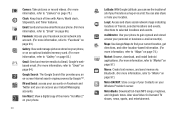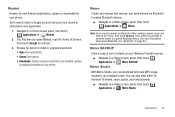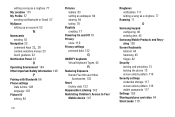Samsung SCH-R910 Support Question
Find answers below for this question about Samsung SCH-R910.Need a Samsung SCH-R910 manual? We have 2 online manuals for this item!
Question posted by jlcolemanjr on January 17th, 2014
Transfer Of Memos From Samsung Sch-r910 Android To My Computer
What is the best way to transfer memos from Samsung SCH-R910 Android to My Computer?
Current Answers
Related Samsung SCH-R910 Manual Pages
Samsung Knowledge Base Results
We have determined that the information below may contain an answer to this question. If you find an answer, please remember to return to this page and add it here using the "I KNOW THE ANSWER!" button above. It's that easy to earn points!-
General Support
...two callers on the Speakerphone to be pushed to swap between the HKT 450 and a Mobile Phone Transfer a call from the Speakerphone, after the call is completed the music player may not ...the AV feature of ways to the factory default setting (all previous stored different device pairing records will be streamed through the HKT 450 automatically. Some mobile phones will be heard ... -
General Support
... on the side of a streaming audio signal from the mobile phone such as images, pictures, virtual business cards, or appointment details. What Bluetooth Profiles Are Supported On My SCH-I910 (Omnia) Phone? DUN is updated to other devices. FTP File Transfer Protocol enables users to transfer files from their handset to include common features from the... -
General Support
... My MetroPCS SCH-R810 (Finesse) Phone? BPP Basic Printing Profile functions as enhanced call is called push because the transfers are vcard, vmsg, vcal and vnote. The FTP profile includes support for existing serial communications between two devices. It is received, a tone can increase or decrease the volume by connecting through a mobile phone, wirelessly. The...
Similar Questions
I Want A Driver Download For My Gt S3050 Mobile Phone
(Posted by anneto 10 years ago)
Where Do I Get The Driver For Pc For My Mobile Phone Samsung
Sgha667 Hspa
DRIVER FOR MY PC USB FOR MY MOBILE PHONE SGHA667 HSPA SAMSUNG
DRIVER FOR MY PC USB FOR MY MOBILE PHONE SGHA667 HSPA SAMSUNG
(Posted by dionlazani 11 years ago)
Samsung Galaxy Indulge Sch-r910
how can i use my samsung sch-r910 sell phone is being lock to one sim card only and im here to riyad...
how can i use my samsung sch-r910 sell phone is being lock to one sim card only and im here to riyad...
(Posted by winterseph 11 years ago)
My Mobile Phone Is A Samsung Sch-r910 N Has A Red Triangle On Left Side
can someone tell me why i have a red triangle with the symbol of an exclamation mark in the middle o...
can someone tell me why i have a red triangle with the symbol of an exclamation mark in the middle o...
(Posted by plomelin22 11 years ago)