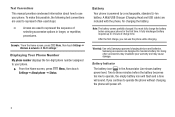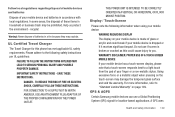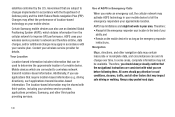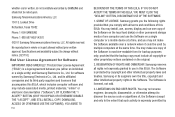Samsung SCH-R910 Support Question
Find answers below for this question about Samsung SCH-R910.Need a Samsung SCH-R910 manual? We have 2 online manuals for this item!
Question posted by Don5cynde on March 21st, 2014
How To Make The Samsung Sch-r910 A Hotspot
The person who posted this question about this Samsung product did not include a detailed explanation. Please use the "Request More Information" button to the right if more details would help you to answer this question.
Current Answers
Related Samsung SCH-R910 Manual Pages
Samsung Knowledge Base Results
We have determined that the information below may contain an answer to this question. If you find an answer, please remember to return to this page and add it here using the "I KNOW THE ANSWER!" button above. It's that easy to earn points!-
General Support
... switched off the ignition switch beginning installation, please read this wire do not perform another call log for 3rd party mobile phones. VOLUME UP : Increases the volume level of your mobile phone and make - When device registration is complete, the Car Kit is connected to search the logs for 3 seconds. The Car Kit attempts... -
General Support
... access to mention a few. DUN is used in the hands-free car kit making it connects the phone to provide a simple wireless replacement for sending "objects" Note: For...to and from the mobile's phone book will be heard through a network access point. A common application of a streaming audio signal from the phone to exchange those objects. The SCH-I910 (Omnia) handset ... -
General Support
How Do I Check The Amount Of Used / Available Minutes On My SCH-i760? kb usage *611 + Send, to check the number of used minutes, your account balance, make payments, or purchase products, by dialing *611 from your mobile phone and choosing option number one. Service Provider Contact Information Shortcuts to your Verizon account...
Similar Questions
I Want A Driver Download For My Gt S3050 Mobile Phone
(Posted by anneto 10 years ago)
Samsung Galaxy Indulge Sch-r910
how can i use my samsung sch-r910 sell phone is being lock to one sim card only and im here to riyad...
how can i use my samsung sch-r910 sell phone is being lock to one sim card only and im here to riyad...
(Posted by winterseph 11 years ago)
My Mobile Phone Is A Samsung Sch-r910 N Has A Red Triangle On Left Side
can someone tell me why i have a red triangle with the symbol of an exclamation mark in the middle o...
can someone tell me why i have a red triangle with the symbol of an exclamation mark in the middle o...
(Posted by plomelin22 11 years ago)