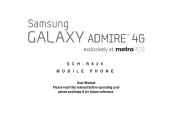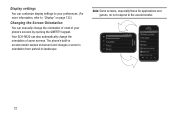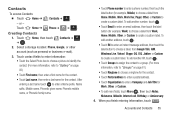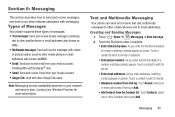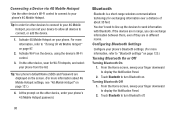Samsung SCH-R820 Support Question
Find answers below for this question about Samsung SCH-R820.Need a Samsung SCH-R820 manual? We have 1 online manual for this item!
Question posted by Anonymous-148000 on January 6th, 2015
Cant Send Pictures On Sch R820
Until three days ago i was sending and receiving just fine.
Current Answers
Answer #1: Posted by TechSupport101 on January 6th, 2015 1:01 PM
Hi. You may have tempered with the MMS APN unawares or it is a glitch on your carrier's side. Either ways, do cantact their Customer Care Centre for assistance.
Related Samsung SCH-R820 Manual Pages
Samsung Knowledge Base Results
We have determined that the information below may contain an answer to this question. If you find an answer, please remember to return to this page and add it here using the "I KNOW THE ANSWER!" button above. It's that easy to earn points!-
General Support
Can I Receive Picture Messages On My V206 From Another Mobile Phone? The V206 has the ability to receive a picture message, after a picture is received it will automatically resize any image that is in the format of a .jpg or .gif and up to 800 x 600. Can I Receive Picture Messages On My V206 From Another Mobile Phone? -
General Support
..., located on the PC Touch Yes at the "Use mobile phone as mass storage device?" After transferring the Pictures or Videos, click OK Disconnect the USB cable from My Videos Touch Send to send the Video Message to the Recipient(s) You can send a Video Message to up to Mass Storage Click here... -
General Support
..., from any mobile phone or PDA. The user can then be received by the sender (handset), not the receiver (server). The MetroPCS SCH-R810 (Finesse) supports the following Bluetooth profiles: Abbreviation Profile / Protocol Description A2DP Advanced Audio Distribution Profile , also known as images, pictures, virtual business cards, or appointment details. As for sending "objects...
Similar Questions
Desbloquear Mi Celular Samsung Sch-r820
como puedo desbloquear mi celular
como puedo desbloquear mi celular
(Posted by elreyherito 4 years ago)
How To Fix Boot Loop On A Samsung Sch R820
fix boot loop sch r820
fix boot loop sch r820
(Posted by claydivine1979 7 years ago)
Transfer Pictures From Computer To Phone
how to transfer pictures from computer to phone
how to transfer pictures from computer to phone
(Posted by kjmoon 9 years ago)
Where Is Internal Antenne On Galaxy Sch R820 4 G Locsted
(Posted by mrfaulkhead 10 years ago)
My Phone Fell In Washer Two Days Ago, And When I Turn It On It Has A Green Scree
Won't work.
Won't work.
(Posted by Anonymous-60028 12 years ago)