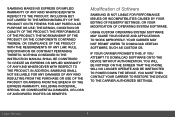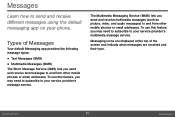Samsung SM-G920V Support Question
Find answers below for this question about Samsung SM-G920V.Need a Samsung SM-G920V manual? We have 1 online manual for this item!
Question posted by kjmoon on June 11th, 2015
Transfer Pictures From Computer To Phone
Current Answers
Answer #1: Posted by BusterDoogen on June 11th, 2015 4:19 PM
I hope this is helpful to you!
Please respond to my effort to provide you with the best possible solution by using the "Acceptable Solution" and/or the "Helpful" buttons when the answer has proven to be helpful. Please feel free to submit further info for your question, if a solution was not provided. I appreciate the opportunity to serve you!
Related Samsung SM-G920V Manual Pages
Samsung Knowledge Base Results
We have determined that the information below may contain an answer to this question. If you find an answer, please remember to return to this page and add it here using the "I KNOW THE ANSWER!" button above. It's that easy to earn points!-
General Support
...-I760? Do I Assign A Ringtone To A Contact On My SCH-I760? How Do I Transfer Pictures From My SCH-I760 Phone To My Computer? How Do I View Contacts By Groups On My SCH-I760? How Do ...From A Memory Card, To A Contact On My SCH-I760? How Do I Install Windows Mobile Device Center For My Windows Mobile Device? How Do I Set An Audible Message Alert For Missed Calls Or Voice Mails On ... -
General Support
...On My SGH-I607? Do I Record Video With My SGH-I607? How Do I Transfer Pictures From My SGH-i607 Phone To My Computer? Can I Remove The Logo And Text From The Wallpaper On My SGH...nbsp;Have Snooze Capabilities? How Do I Use Call Waiting On My SGH-I607? Connectivity Microsoft ActiveSync Windows Mobile Device Center (WMDC) Settings & How Do I Create or Delete A Voice Note On My SGH... -
General Support
... Explorer window, navigate to the folder where the images are located Select the desired image(s) - Mobile 6 powered devices and ActiveSync®. How Do I Transfer Pictures From My SGH-I617 Phone To My Computer? How Do I Transfer Pictures From My SGH-I617 Phone To My Computer? PCs Running Windows Vista USB hubs and laptop PC docking stations...
Similar Questions
transfering picture from my phone into my pc but there only appears two empty folders, what might be...
HOW DO I TRANSFER PICTURES FROM MY COMPUTER TO MY PHONE MEMORY CARD? I GET AN ERROR THAT SAYS WINDOW...