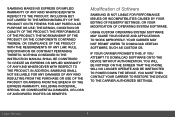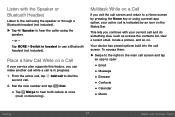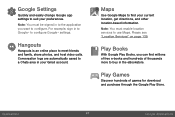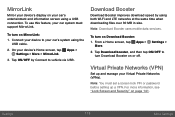Samsung SM-G920V Support and Manuals
Get Help and Manuals for this Samsung item

View All Support Options Below
Free Samsung SM-G920V manuals!
Problems with Samsung SM-G920V?
Ask a Question
Free Samsung SM-G920V manuals!
Problems with Samsung SM-G920V?
Ask a Question
Most Recent Samsung SM-G920V Questions
Sph-l710
(Posted by tstarr1961 8 years ago)
Transfer Pictures From Computer To Phone
how to transfer pictures from computer to phone
how to transfer pictures from computer to phone
(Posted by kjmoon 8 years ago)
Popular Samsung SM-G920V Manual Pages
Samsung SM-G920V Reviews
We have not received any reviews for Samsung yet.