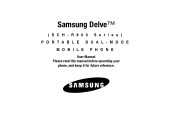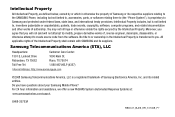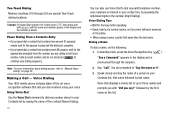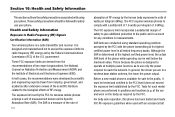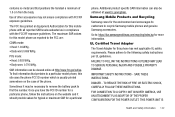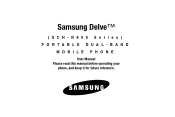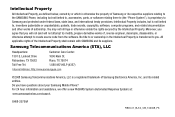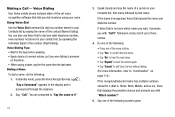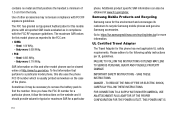Samsung SCH-R800 Support Question
Find answers below for this question about Samsung SCH-R800.Need a Samsung SCH-R800 manual? We have 3 online manuals for this item!
Question posted by mohamer2009 on August 21st, 2012
Lock Code For Sch R800 I Forget Lock Code
my phone locked i cant make calls or seeing letters only recive call
Current Answers
Related Samsung SCH-R800 Manual Pages
Samsung Knowledge Base Results
We have determined that the information below may contain an answer to this question. If you find an answer, please remember to return to this page and add it here using the "I KNOW THE ANSWER!" button above. It's that easy to earn points!-
General Support
... 2: Calls 3: Messages 3: Phone Lock Setting 4: Lock Phone Now 5: Reset Settings 6: System Select 7: NAM Selection 1: NAM Selection 2: Auto NAM Selection 8: Quick Search 7: Call Settings ...Codes 1: Phone Only 2: Calls & Blue indicate a submenu is available by clicking on the Go 6: Extras MESSAGING 1: New Message 1: TXT Message 2: Picture Message 2: Inbox 3: Sent 4: Drafts 5: Voicemail 6: Mobile... -
General Support
...Music 2: Pictures 1: Get New Pictures 2: My Pictures 3: Take Picture 4: Online Album 3: Games 4: Mobile Web 5: Browse & Tools 1: My Verizon 2: Tools 1: Voice Commands 2: Calculator 1: Normal ...Lock 5: Language 6: QWERTY Action 7: Location 8: Current Country 9: Security 1: Edit Codes 1: Phone Only 2: Calls & Items Bold & Blue indicate a submenu is available by clicking on the SCH... -
General Support
...Codes 1: Phone Only 2: Calls & Services 2: Restrictions 1: Location Setting 2: Calls 1: Incoming Calls 2: Outgoing Calls 3: Messages 1: Incoming Messages 2: Outgoing Messages 4: Dial-Up Modem 3: Phone Lock Setting 4: Lock Phone Now 5: Restore Phone...amp; Menu Tree (Expanded) SCH-U640 (Convoy) Menu Tree Click here to see the menu tree in collapsed view. View - SCH-U640 - Contacts 1: New...
Similar Questions
I M Not Able To Use Wifi In My Samsung A 8 Mobile Phone.
Whenever i try to on my wifi in my Samsung A8 mobile phone , its not getting on. I approached Samsun...
Whenever i try to on my wifi in my Samsung A8 mobile phone , its not getting on. I approached Samsun...
(Posted by akash96299 7 years ago)
How To Unlock Samsung Delve Sch-r800 So I Can Use Verizon
(Posted by macelf 9 years ago)
How Do I Hard Reset This Phone With Out Typing The Lock Code
(Posted by ecko16pizano 11 years ago)
My Samsung Mobile Phone To Pc Usb Driver Is Not Working Where Can I Get A Fix
My Samsung mobile phone GT-E2121B to pc usb driver is not working where can I get a fix, when wind...
My Samsung mobile phone GT-E2121B to pc usb driver is not working where can I get a fix, when wind...
(Posted by julesn9 12 years ago)