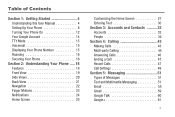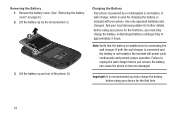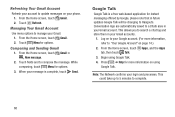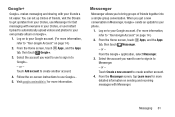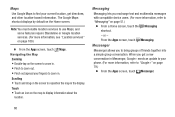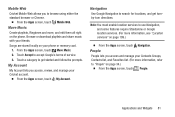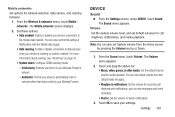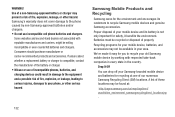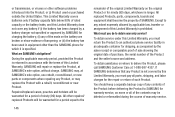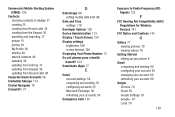Samsung SCH-R740C Support Question
Find answers below for this question about Samsung SCH-R740C.Need a Samsung SCH-R740C manual? We have 1 online manual for this item!
Question posted by Marytremonti on October 6th, 2014
My New Samr740c Has Not Rang Since I Purchased It. 60.00 Cricket Dealer.corp Of
Corp. office sd dealer sold me a phone they discontinued may 18th 2014. They sd nothing they can do.ph was purchased. In August 2014 so theyes sd no refund on 60.00 I paid for. Phone cricket they refuse to do anything... Can u help . It won't ring. can u help
Current Answers
Related Samsung SCH-R740C Manual Pages
Samsung Knowledge Base Results
We have determined that the information below may contain an answer to this question. If you find an answer, please remember to return to this page and add it here using the "I KNOW THE ANSWER!" button above. It's that easy to earn points!-
General Support
... Frequency Range 2.402 ~ 2.480 GHz Power consumption for environmentally safe recycling. Adapter Input AC 100~240V, 50/60 Hz ...purchased the product, or their supplier and check the terms and conditions of any of the ear for your mobile phone with headset, the phone...its working life. When the phone rings, press The will music stop playback. Some phones may cause an explosion or ... -
General Support
...mobile phone after re-dialing, press the button again to its contents. The application is ringing, press the button to disconnect it is off , but you or an authorized dealer...or other Bluetooth mobile phones. SPL/0.0002 [email protected]<95dB Temperature Range Operating Temperature -20 ~ 60 (± ... Car Kits that it was originally purchased. Installing the Car Handsfree Kit Before... -
General Support
...range is a consumable part. Will the headset work with a phone. To reduce any interference, keep the headset away from the headset to the phone.... Separate the headset from the original date of purchase.* If during a call functions and music control ...the phone, follow local regulations in radio frequency power than a typical mobile phone. Will the headset interfere with your new ...
Similar Questions
How To Unfreeze Samsung R740c From Getting Stuck On Cricket Screen After Resettl
Hw to unfreeze Samsung r740c from stuck on cricket screen after reset
Hw to unfreeze Samsung r740c from stuck on cricket screen after reset
(Posted by mariahr112699 8 years ago)
Why Was I Sold A Discontinued Phone From Cricket It Does Not Work Properly. The
i was told this phone would run my I pad thru wifi. I was told cricket corp.that this phone was disc...
i was told this phone would run my I pad thru wifi. I was told cricket corp.that this phone was disc...
(Posted by Marytremonti 9 years ago)
What Is The Unlock Code For The Cricket Samsung Galaxy Discover Sch-r740c
(Posted by jh29mn 10 years ago)
I Want A Driver Download For My Gt S3050 Mobile Phone
(Posted by anneto 10 years ago)
How Do I Install The Games In My Phone Sgh-a817? Please Help Me.
how do i install the games in my phone sgh-a817? please help me.
how do i install the games in my phone sgh-a817? please help me.
(Posted by hermzzmiggy 12 years ago)