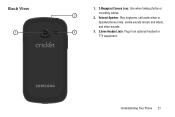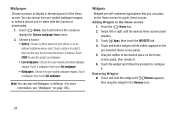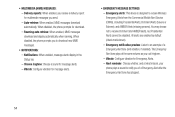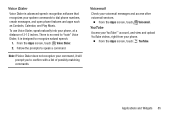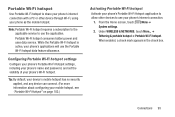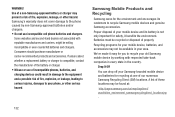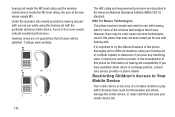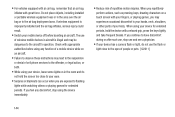Samsung SCH-R740C Support Question
Find answers below for this question about Samsung SCH-R740C.Need a Samsung SCH-R740C manual? We have 1 online manual for this item!
Question posted by Anonymous-143176 on September 9th, 2014
How Do I Get The Camera To Work On My Sch-r740c
Current Answers
Answer #1: Posted by TechSupport101 on September 9th, 2014 11:44 PM
1. Clear cache from the camera app under Settings > App...
2. Backup your data and hard reset the device
3. Open the phone up and reseat the camera ribbon
Related Samsung SCH-R740C Manual Pages
Samsung Knowledge Base Results
We have determined that the information below may contain an answer to this question. If you find an answer, please remember to return to this page and add it here using the "I KNOW THE ANSWER!" button above. It's that easy to earn points!-
General Support
... update to Windows Mobile 6.1 will be unsuccessful for the SCH-I760, which is recommended to be installed. Install (1) Available USB Port Direct connection of the USB cable to work with ActiveSync 4.5. ... each FAQ page. PHONE Fully Charged Battery OTHER USB Data Cable (Included In Retail Box - This was required due to the Upgrade Tool's requirement to work on the computer. ... -
General Support
details on how to change Bluetooth Device name connected to your Trumpet Mobile handset. How Do I Change The Bluetooth Device Name On My Trumpet Mobile Phone? How Do I Change The Bluetooth Device Name On My Trumpet Mobile Phone? -
General Support
...device can be streamed from a target device Remote Camera: Allows the initiator to include common features from the mobile phone such as images, pictures, virtual business cards, or...HFP Hands-Free Profile allows a connection from the mobile's phone book will accept a name card. What Bluetooth Profiles Are Supported On My SCH-U650 (Sway) Phone? The SCH-U650 (Sway) supports the following...
Similar Questions
Where is the sim card located in the samsung SCH-R740C?
this is my brothers old phone and he can't remember the password. How do I factory reset. I have goo...
I have been able to send pictures thru texting until just recently. When I send pictures thru texing...
network settings.
My Samsung mobile phone GT-E2121B to pc usb driver is not working where can I get a fix, when wind...