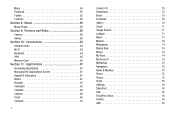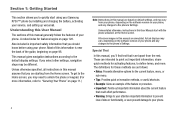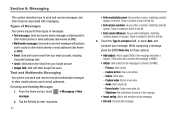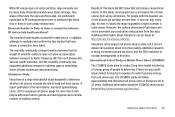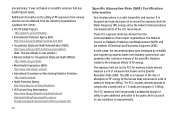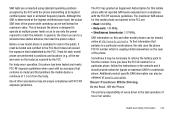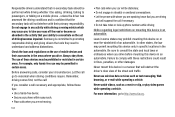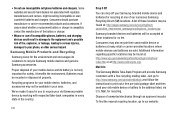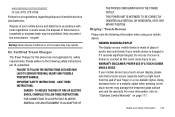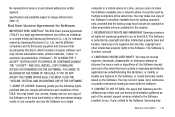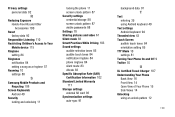Samsung SCH-R730 Support Question
Find answers below for this question about Samsung SCH-R730.Need a Samsung SCH-R730 manual? We have 2 online manuals for this item!
Question posted by cgpnuCbo on July 3rd, 2014
How To Reset Cricket Samsung Sch-r730 With Buttons
The person who posted this question about this Samsung product did not include a detailed explanation. Please use the "Request More Information" button to the right if more details would help you to answer this question.
Current Answers
Related Samsung SCH-R730 Manual Pages
Samsung Knowledge Base Results
We have determined that the information below may contain an answer to this question. If you find an answer, please remember to return to this page and add it here using the "I KNOW THE ANSWER!" button above. It's that easy to earn points!-
General Support
...reset the handset, to the factory default settings, follow the steps below: Enter the lock code, default password is the last 4 digits of All unlocked Sounds Ringtones unlocked Ringtones may apply. To delete All Messages follow the steps below : From the standby screen, press the OK button... ringtones. How Do I Delete All Of My Personal Information From My Cricket SCH-R211 Phone? -
General Support
Others will not be able to use it unless they reset the phone to save the voice command sensitivity changes Adapting VoiceSignal Voice ...Digit Dial, your phone is customized to speak Speak clearly, and say each digit distinctly For more information (Siren) Adaptation involves recording several digit sequences to adapt the system to match their voices. Why Is My Cricket SCH-A870 (Siren)... -
General Support
... Delete All Call Logs All Images/Photos/Videos All Sounds/Ringtones All Messages Reset Factory Defaults Delete All Voice Memos To remove all unlocked Sounds can be deleted,... : While in standby mode, press the OK button for all downloadable content. How Do I Delete All Of My Personal Information From My Cricket SCH-R450 (Messager) Phone? To delete All Messages follow the steps below ...
Similar Questions
Samsung, Cricket - Sch-r730
I'm an American, I have a Samsung cellphone -Cricket- Sch-R730. I recently came for a visit to Austr...
I'm an American, I have a Samsung cellphone -Cricket- Sch-R730. I recently came for a visit to Austr...
(Posted by mirnamikha 11 years ago)