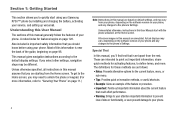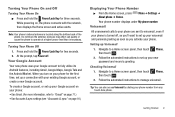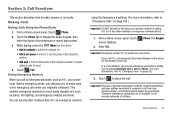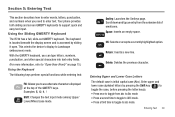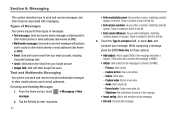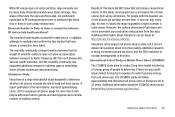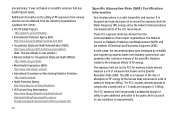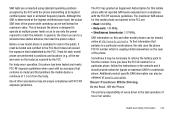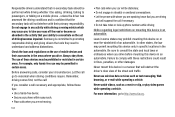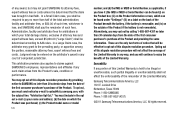Samsung SCH-R730 Support Question
Find answers below for this question about Samsung SCH-R730.Need a Samsung SCH-R730 manual? We have 2 online manuals for this item!
Question posted by tatjl on August 20th, 2014
How To Clean A Meid Number On Samsung Sch-r730
The person who posted this question about this Samsung product did not include a detailed explanation. Please use the "Request More Information" button to the right if more details would help you to answer this question.
Current Answers
Related Samsung SCH-R730 Manual Pages
Samsung Knowledge Base Results
We have determined that the information below may contain an answer to this question. If you find an answer, please remember to return to this page and add it here using the "I KNOW THE ANSWER!" button above. It's that easy to earn points!-
General Support
...SCH-I910 (Omnia) handset supports the following website: (Due to possible URL changes please use to mention a few. AVRCP allows for easy control of folders on the side of the phone...recent call control, phone status indicators, response and hold, and information about the subscriber number. HFP Hands-Free Profile allows a connection from the mobile phone such as a connection... -
General Support
...PC Touch Yes at the "Use mobile phone as mass storage device?" phone to pair devices (default pass code is "0000...nbsp;touch Copy then touch Card Touch each Contact or phone number to check their box Touch to Copy the Videos to ... How Do I Transfer Pictures or Videos Between My US Cellular SCH-R850 (Caliber) Phone And My Computer? Pictures and videos can be easily damaged by... -
General Support
...process, a Windows Mobile screen will fully...SCH-i830 handset. NOTE: There are secure should you have added a password to the device to factory defaults. Performing a Soft Reset, using the Stylus Mechanically: We recommend synchronizing the handset with your Pocket PC." SafeStore Safestore is a FULL reset, which will clean... of the phone number unless you loose...
Similar Questions
How Can I Block A Certain Number On My Mobile Phone Or From My Computer
(Posted by tenorasmith 8 years ago)
Why Does My Samsung Sch-r730 Always Say Insufficient Storage Available?
My samsung sch-r730 always say insufficient storage available. I was advised to purchase a 8gb card ...
My samsung sch-r730 always say insufficient storage available. I was advised to purchase a 8gb card ...
(Posted by bcm1943 11 years ago)
Samsung, Cricket - Sch-r730
I'm an American, I have a Samsung cellphone -Cricket- Sch-R730. I recently came for a visit to Austr...
I'm an American, I have a Samsung cellphone -Cricket- Sch-R730. I recently came for a visit to Austr...
(Posted by mirnamikha 11 years ago)