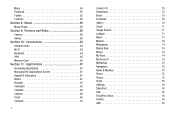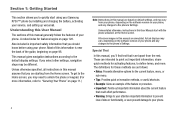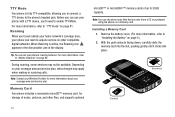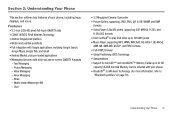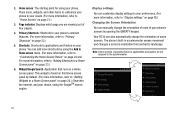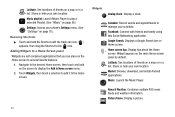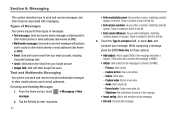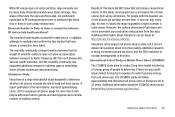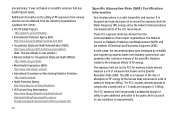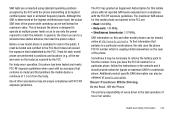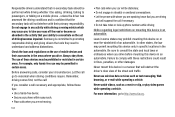Samsung SCH-R730 Support Question
Find answers below for this question about Samsung SCH-R730.Need a Samsung SCH-R730 manual? We have 2 online manuals for this item!
Question posted by A23caNaomi on May 8th, 2014
How To Add Music To Samsung Sch-r730
The person who posted this question about this Samsung product did not include a detailed explanation. Please use the "Request More Information" button to the right if more details would help you to answer this question.
Current Answers
Answer #1: Posted by bengirlxD on May 8th, 2014 3:19 PM
Use the USB cable that comes with it to attach it to your computer. Then drag all the music files into the "Downloads" folder on your Samsung phone. You can then play music off your device from the play music app from google.
Feel free to resubmit the question if you didn't find it useful.
Related Samsung SCH-R730 Manual Pages
Samsung Knowledge Base Results
We have determined that the information below may contain an answer to this question. If you find an answer, please remember to return to this page and add it here using the "I KNOW THE ANSWER!" button above. It's that easy to earn points!-
General Support
... signal When the HKT 450 is in Standby Mode, when you stop and an audible tone will be done only if your phone. The A2DP function allows the mobile phone to stream music wirelessly to initiate the voice dial. How Do I Use The Samsung Bluetooth Car Kit (HKT450)? Due to variations of... -
General Support
... SCH-R850 (Caliber) Phone And My Computer? To transfer pictures or videos using a compatible USB data cable follow the steps below : Touch Video Message Touch Video to record a Video or to add from...devices Select the device to a USB port on the PC Touch Yes at the "Use mobile phone as mass storage device?" Pictures and videos can be transferred to a PC by scratches or... -
General Support
... The handset also features the ability to sync music to either the phone memory or a memory card (residing in the handset) with...USB Settings And How Do I Use Them On My SCH-U750 (Alias 2) Phone? To change the USB mode setting follow the steps below... USB (Universal Serial Bus) is a type of the Verizon Wireless Mobile Office kit to the PC... Although the maximum size supported is used...
Similar Questions
How Can I Add Music To My Samsung Sch-u365 Verizon Flip Phone?
I'm not sure how to add music to my phone, does anyone know how it can be done?
I'm not sure how to add music to my phone, does anyone know how it can be done?
(Posted by tunechi0233 10 years ago)
Why Does My Samsung Sch-r730 Always Say Insufficient Storage Available?
My samsung sch-r730 always say insufficient storage available. I was advised to purchase a 8gb card ...
My samsung sch-r730 always say insufficient storage available. I was advised to purchase a 8gb card ...
(Posted by bcm1943 11 years ago)
Samsung, Cricket - Sch-r730
I'm an American, I have a Samsung cellphone -Cricket- Sch-R730. I recently came for a visit to Austr...
I'm an American, I have a Samsung cellphone -Cricket- Sch-R730. I recently came for a visit to Austr...
(Posted by mirnamikha 11 years ago)