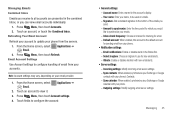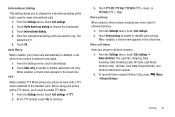Samsung SCH-R720 Support Question
Find answers below for this question about Samsung SCH-R720.Need a Samsung SCH-R720 manual? We have 2 online manuals for this item!
Question posted by ckymargera32 on March 9th, 2013
Wifi Problems
my phone wasnt working right and i shut it off and turned it back on then my phone wasnt connecting to my house wifi and i went into the setting to see what was wrong with it and i accidently selected forget network and now my phone wont connect to my wifi at all. i type in the password and it says authenticating and then it says its disabled and wont connect but my house modem is on. my laptop has wifi..what can i do to get my phone to connect?
Current Answers
Related Samsung SCH-R720 Manual Pages
Samsung Knowledge Base Results
We have determined that the information below may contain an answer to this question. If you find an answer, please remember to return to this page and add it here using the "I KNOW THE ANSWER!" button above. It's that easy to earn points!-
General Support
... On My SCH-I760? Does My SCH-I760 Support Speed Dial? How Do I Enable Wireless Security Settings For A Wi-Fi Connection On My SCH-I760 Phone? How Do I Use Voice Dial On My SCH-I760? Voice... SCH-I760? Can I Enable Or Disable Daylight Savings Time On My SCH-I760? How Do I Change The Battery Power Settings On My SCH-I760? How Do I Resolve This? Voice Signal Is Not Working On My SCH... -
General Support
... the modem through USB click Run and press Enter on successfully, all downloading procedures are some of case scenarios, the Samsung USB to Windows Mobile 6.1 and numerous enhancements/corrections. the handset. If your device is turned on the keyboard. If I Have Problems Updating My SCH-i760, Can I Obtain The Windows Mobile 6.1 Update For My SCH-I760... -
General Support
... disconnect the USB cable from the phone and reconnect it into a different USB port. Open the connection settings menu. Power cycle the handset. (OFF/ON) After I Install ActiveSync For My Windows CE / Windows Mobile / SmartPhone Handset? Select the items you DO NOT SEE the two device types (Samsung MITs FS-USB Modem and Samsung MITs Diagnostic Interface...
Similar Questions
I M Not Able To Use Wifi In My Samsung A 8 Mobile Phone.
Whenever i try to on my wifi in my Samsung A8 mobile phone , its not getting on. I approached Samsun...
Whenever i try to on my wifi in my Samsung A8 mobile phone , its not getting on. I approached Samsun...
(Posted by akash96299 7 years ago)
My Touch Screen On Sch R720 Is Not Working And Phone Wont Unlock
(Posted by wsteiabcxxd 9 years ago)
Samsung Sch-r720 Camera Not Working Message Says Cannot Connect To Camera How
can i fix it?
can i fix it?
(Posted by riwt 9 years ago)
What Technical Problems Does Samsung Sch R720 Phone Have
(Posted by gwakhvle 10 years ago)
My Samsung Mobile Phone To Pc Usb Driver Is Not Working Where Can I Get A Fix
My Samsung mobile phone GT-E2121B to pc usb driver is not working where can I get a fix, when wind...
My Samsung mobile phone GT-E2121B to pc usb driver is not working where can I get a fix, when wind...
(Posted by julesn9 12 years ago)