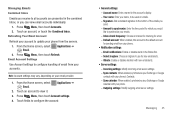Samsung SCH-R720 Support Question
Find answers below for this question about Samsung SCH-R720.Need a Samsung SCH-R720 manual? We have 2 online manuals for this item!
Question posted by twaDBAB on January 26th, 2014
How Do I Set Up Group Contacts Samsung Sch-r720
The person who posted this question about this Samsung product did not include a detailed explanation. Please use the "Request More Information" button to the right if more details would help you to answer this question.
Current Answers
Related Samsung SCH-R720 Manual Pages
Samsung Knowledge Base Results
We have determined that the information below may contain an answer to this question. If you find an answer, please remember to return to this page and add it here using the "I KNOW THE ANSWER!" button above. It's that easy to earn points!-
General Support
... Automatically Update The Time On My SCH-I760? How Do I View Contacts By Groups On My SCH-I760? How Do I Hide My Caller ID From Being Displayed When Calling Someone From My SCH-I760 Phone? How Do I Change The Battery Power Settings On My SCH-I760? Can I Perform A Soft Reset On My SCH-I760? How Do I Setup A Microsoft®... -
General Support
...SCH-U740? Can An Image Be Assigned To A Contact On My SCH-U740? How Do I Create Or Delete A Contact On My SCH-U740? How Do I Assign To Or Delete A Contact From A Caller Group On My SCH-U740? How Do I Place My SCH...On My SCH-U740? How Do I Format The Storage Card On My SCH-U740 Phone? Connectivity Settings & How Can I Use Speed Dial On My SCH-U740? How Do I Stop My SCH-U740 From... -
General Support
... I Create And Delete Alarms On My SCH-A610? A Ringtone To A Contact On My SCH-A610? Do I Change The Banner On My SCH-A610 If So How? Can I Assign To Or Delete A Contact From A Caller Group On My SCH-A610? I Turn Off Message Alerts While My SCH-A610 Is In Silent Mode? Do I Set An Audible Message Alert For Missed...
Similar Questions
I M Not Able To Use Wifi In My Samsung A 8 Mobile Phone.
Whenever i try to on my wifi in my Samsung A8 mobile phone , its not getting on. I approached Samsun...
Whenever i try to on my wifi in my Samsung A8 mobile phone , its not getting on. I approached Samsun...
(Posted by akash96299 7 years ago)
How To Set My Samsung Sch-r720 To Save To The Sd Card
(Posted by pulkbarb 10 years ago)
Where Do I Get The Driver For Pc For My Mobile Phone Samsung
Sgha667 Hspa
DRIVER FOR MY PC USB FOR MY MOBILE PHONE SGHA667 HSPA SAMSUNG
DRIVER FOR MY PC USB FOR MY MOBILE PHONE SGHA667 HSPA SAMSUNG
(Posted by dionlazani 11 years ago)