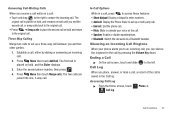Samsung SCH-R720 Support Question
Find answers below for this question about Samsung SCH-R720.Need a Samsung SCH-R720 manual? We have 2 online manuals for this item!
Question posted by ardad on August 5th, 2014
Where Is The Speaker Setting Amsung Model Sch-r720
The person who posted this question about this Samsung product did not include a detailed explanation. Please use the "Request More Information" button to the right if more details would help you to answer this question.
Current Answers
Related Samsung SCH-R720 Manual Pages
Samsung Knowledge Base Results
We have determined that the information below may contain an answer to this question. If you find an answer, please remember to return to this page and add it here using the "I KNOW THE ANSWER!" button above. It's that easy to earn points!-
General Support
... Daylight Savings Time On My SCH-I760? How Do I Install Windows Mobile Device Center For My Windows Mobile Device? How Do I Synchronize Data Using Microsoft ActiveSync® FAQ Listing By Category Specifications Using The Phone Display Sounds Images MP3s Camcorder Speakerphone General Miscellaneous Internet & Connectivity Settings & Does My SCH-I760 Support Self Portrait... -
General Support
...SCH-U740? How Do I Change The Ringtones On My SCH-U740? How Do I Delete Downloaded Content On My SCH-U740? How Do I Format The Storage Card On My SCH-U740 Phone? How Do You Activate Voice Command On The SCH-U740? Connectivity Settings... Transfer Pictures From My SCH-U740 Phone To My Computer? How Do I Delete Photos From My SCH-U740? Does My SCH-U740 Support Self Portrait ... -
General Support
... Pictures With My SCH-A610? Do I Access The Verizon Mobile Web Service With My SCH-A610? How Do I Delete Downloaded Content On My SCH-A610? Can The SCH-A610 Alert Me When I Turn On The Camera Flash On The SCH-A610? Alarms Voice Dial, Notes Or Commands A 3-Way Call, Or Conference Call On My Phone? How...
Similar Questions
How Do I Set Up My Mail Box On My Android Model Sch-r720
(Posted by adkaci 9 years ago)
How Can I Set Up Ringtones On My Samsung Model Sch - R720
(Posted by rsmireneg 10 years ago)
How To Inceasing Speaker Volume On The Sch R720 Phone
(Posted by ViNanc 10 years ago)
How To Find Serial Number For Samsung Phone Model Sch-r720
(Posted by paojen20 10 years ago)
People Are Not Able To Hear Me On My Cricket Samsung Phone Model Sch-r720 How
do i fix it
do i fix it
(Posted by whymustina 10 years ago)