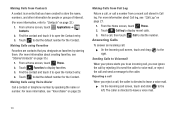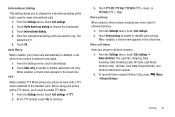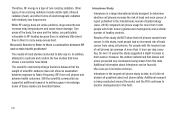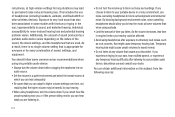Samsung SCH-R720 Support Question
Find answers below for this question about Samsung SCH-R720.Need a Samsung SCH-R720 manual? We have 2 online manuals for this item!
Question posted by whymustina on August 20th, 2013
People Are Not Able To Hear Me On My Cricket Samsung Phone Model Sch-r720 How
do i fix it
Current Answers
Related Samsung SCH-R720 Manual Pages
Samsung Knowledge Base Results
We have determined that the information below may contain an answer to this question. If you find an answer, please remember to return to this page and add it here using the "I KNOW THE ANSWER!" button above. It's that easy to earn points!-
General Support
What Are The Camera / Camcorder Specifications On My Cricket Phone? 2009 SCH-R460 MyShot II 2008 SCH-R550 JetSet SCH-R430 (MyShot) 2007 SCH-U340 SCH-A870 (Siren) For more information What Are The Camera / Camcorder Specifications On My Cricket Phone? -
General Support
... Or Voice Mails On My Cricket SCH-R430 (MyShot) Phone? How Do I Delete All Messages On My Cricket SCH-R430 (MyShot) Phone? How Do I Use My Cricket Phone As A Modem Or Transfer Data Between It And My Computer? Does My Cricket SCH-R430 (MyShot) Phone Support Email? Why Is My Cricket SCH-R430 (MyShot) Phone No Longer Recognizing Voice Commands? Cricket SCH-R430 (MyShot) FAQ List... -
General Support
How Do I Change Text Input Modes On My Cricket Model Phone? How Do I Change Text Input Modes On My Cricket Model Phone? details on how to change the Text Input mode on your Cricket handset. 2009 SCH-R460 MyShot II SCH-R211 2008 SCH-R550 JetSet SCH-R450 (Messager) SCH-R430 (MyShot) SCH-R210 (Spex) SCH-R500 SCH-R610
Similar Questions
How To Adjust Screen Sensifivity On Samsung Metro Pcs Phone Model Sch-r720
(Posted by tewhir 9 years ago)
Where Is The Sim Card Of A Samsung Phone - Model Sch-r720 Fixed?
(Posted by benmorohunfola 9 years ago)
How To Record Voice On Samsung Phone Model Sch-r720
(Posted by mibmarral 10 years ago)
How To Find Serial Number For Samsung Phone Model Sch-r720
(Posted by paojen20 10 years ago)
How To Erase Google History From Samsung Metro Pcs Phone Model Sch-r720
(Posted by Bavro 10 years ago)