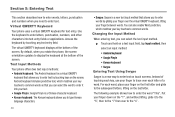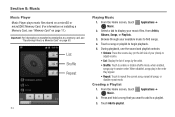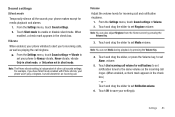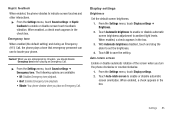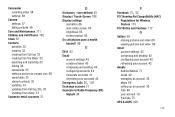Samsung SCH-R720 Support Question
Find answers below for this question about Samsung SCH-R720.Need a Samsung SCH-R720 manual? We have 2 online manuals for this item!
Question posted by tewhir on August 7th, 2014
How To Adjust Screen Sensifivity On Samsung Metro Pcs Phone Model Sch-r720
The person who posted this question about this Samsung product did not include a detailed explanation. Please use the "Request More Information" button to the right if more details would help you to answer this question.
Current Answers
Related Samsung SCH-R720 Manual Pages
Samsung Knowledge Base Results
We have determined that the information below may contain an answer to this question. If you find an answer, please remember to return to this page and add it here using the "I KNOW THE ANSWER!" button above. It's that easy to earn points!-
General Support
... Mode? Does The Alarm On My US Cellular SCH-A870 Have Snooze Capabilities? How Do I Change The Wallpaper (Screen Saver) On My US Cellular SCH-A870? View the US Cellular SCH-A870 Menu Tree SCH-A870 Bluetooth Index What Are The Bluetooth Specifications For My US Cellular SCH-A870? How Do I Use Call Waiting On My... -
General Support
... SCH-A630? How Do I Use Voice Dial On My Generic CDMA SCH-A630? Can The Display Contrast Or Brightness On My Generic CDMA SCH-A630 Be Adjusted? How Do I Place My Generic CDMA SCH...CDMA SCH-A630? How Do I Change The Wallpaper (Screen Saver) On My Generic CDMA SCH-A630? How Do I Enable Or Disable Daylight Savings Time On My Model? FAQ Listing By Category Using The Phone Contacts ... -
General Support
... I Disable Or Change The Keypad Tones On My MetroPCS SCH-I220 (Code) Phone? How Do I Create Or Delete Alarms On My MetroPCS SCH-I220 (Code) Phone? How Do I Reply To An Email On My Metro PCS SCH-I220 (Code) Phone? How Do I Transfer MP3 Files To My MetroPCS SCH-I220 (Code) Phone? How Do I Create Or Delete Speed Dial Entries...
Similar Questions
What Is The Voicemail Password For Metro Pcs Phone Model Sch-r720?
(Posted by PingJo 9 years ago)
How Do I Delete My Bookmarks On My Metro Pcs Phone Model Sch R720
(Posted by rbaheber 9 years ago)
Metro Pcs Samsung Model Sch-r720 Camera Cannot Connect To Network
(Posted by mingudan45d 10 years ago)
How To Fix An Metro Pcs Phone Model Sch-r720 If It Does Not Come On At All
(Posted by etjohan 10 years ago)